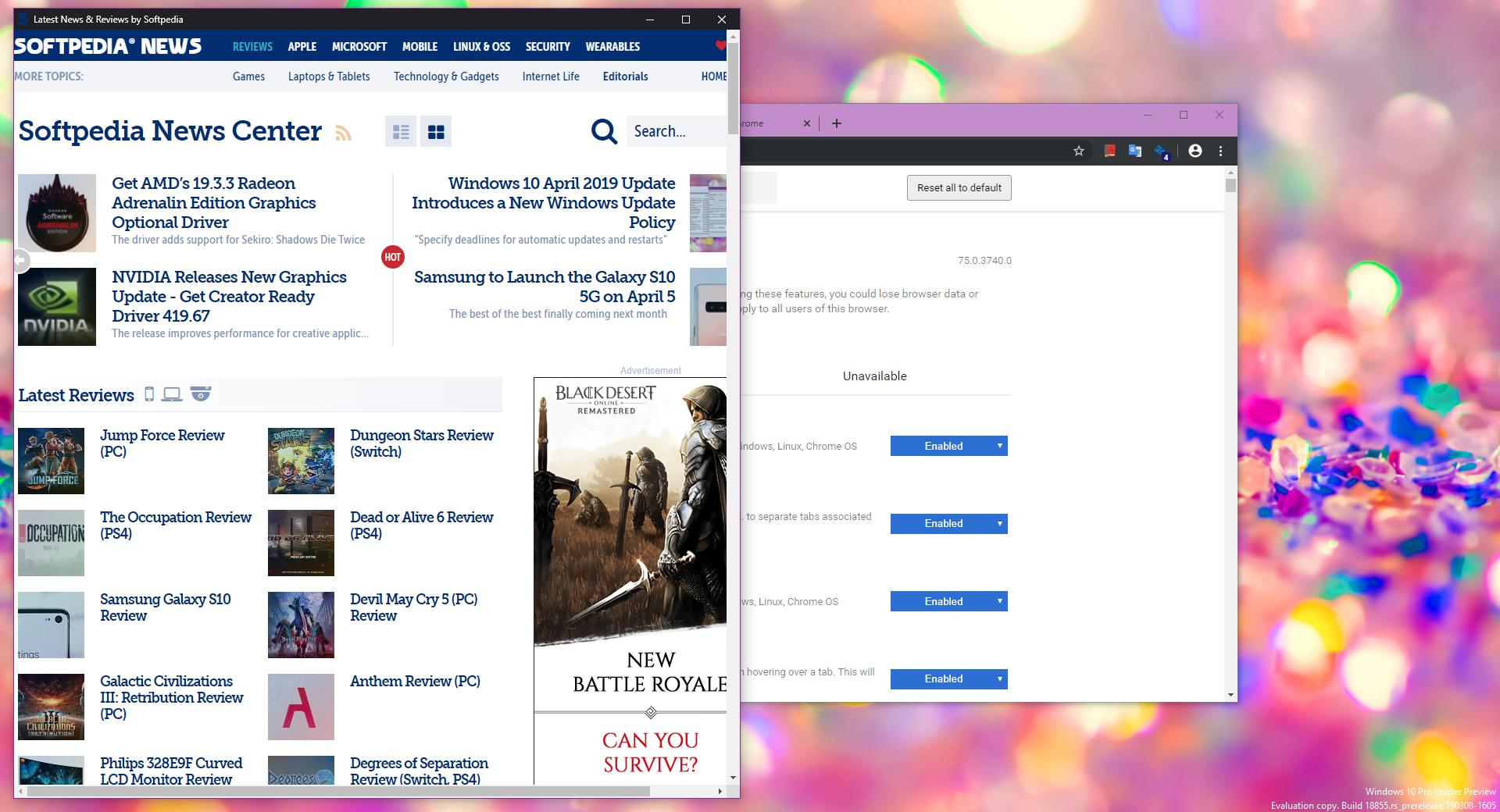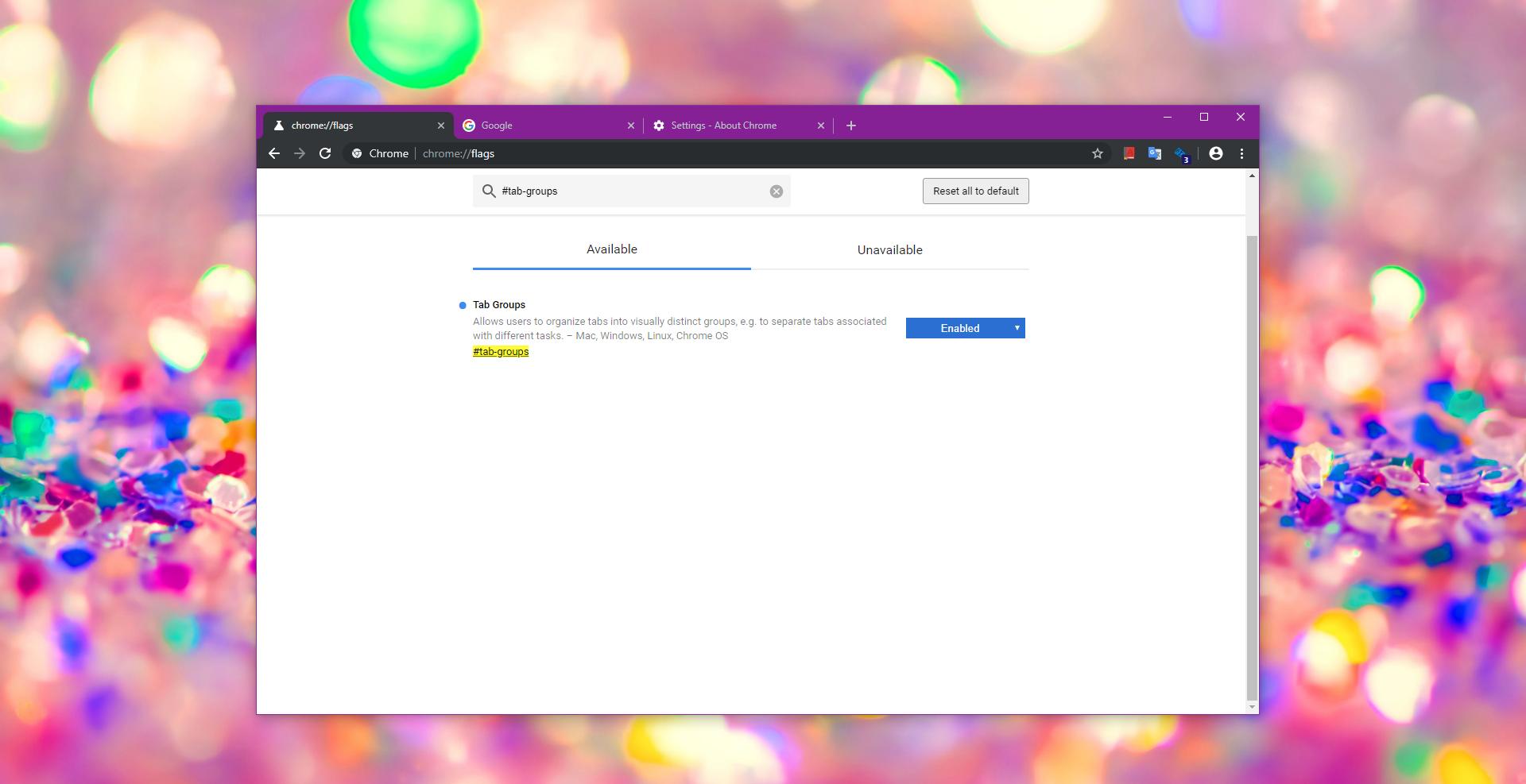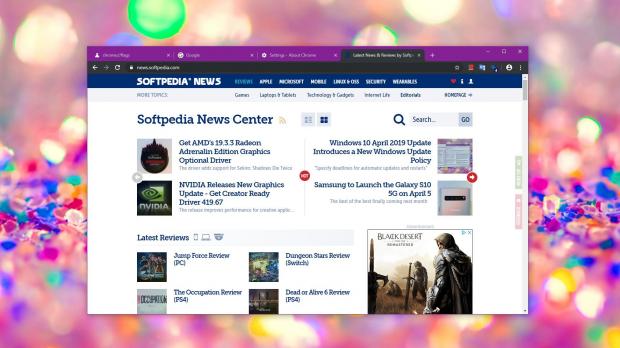We’ve known for a while that Google was working on a new Chrome feature called “Focus Mode,” but until now, very little was known about its purpose.
In fact, when I first wrote about the Focus Mode in Google Chrome back in February, I speculated that the search giant might be working on something similar to Focus Assist in Windows 10 and which blocks notifications when running apps and games in full screen.
In Chrome, such an implementation would basically put the web content at the center of everything, and this makes sense in a wide variety of scenarios, like when reading news online.
And while the purpose of Focus Mode in Chrome is indeed to put the focus on a specific page, the way it works is a little bit different than what we expected.
As discovered on reddit, the Google Chrome Focus Mode is now available in the Canary version of the browser, which is Google’s testing browser for experimental features before they are included in the stable release. Canary isn’t supposed to become your daily browser, but only to let you try out new ideas ahead of the public launch.
What Focus Mode actually is
First and foremost, Focus Mode in Google Chrome is specifically aimed at tabs, so you can access the feature by simply right-clicking a select tab.
What it does, however, is to open the tab that you select in a separate window without the typical browsing controls, so you get to read the content on the web in a simplified interface.
As you can see in the screenshots here, you can still interact with the content of the page, so it’s a little bit awkward that back and forward buttons do not exist. However, you can find them in the context menu when right-clicking the page.
By the looks of things, Google just wants to provide users with an easy option to open websites in separate windows with their own process. There are no extra features that you get in this Focus Mode, so it’s basically just a new and simplified Google Chrome window.
How to enable Focus Mode in Google Chrome
If you want to try out the Focus Mode in Google Chrome, the first thing you need to do is to install the Canary version. Any version newer than 75.0.3740.0 should do.
Next, you need to type the following code in the Google Chrome address bar to access the browser flags:
chrome://flags
#focus-mode
chrome://flags/#focus-mode
Once you relaunch Google Chrome, the Focus Mode feature should be active, and to use it, simply right-click any tab > Focus this tab.
At this point, it’s not yet known when Google wants to include the Focus Mode in the stable version of Chrome, but given it’s already in the Canary build and apparently working alright, there’s a chance it could happen in the next release. The next version to ship is Google Chrome 74 scheduled to go live on April 23.

 14 DAY TRIAL //
14 DAY TRIAL //