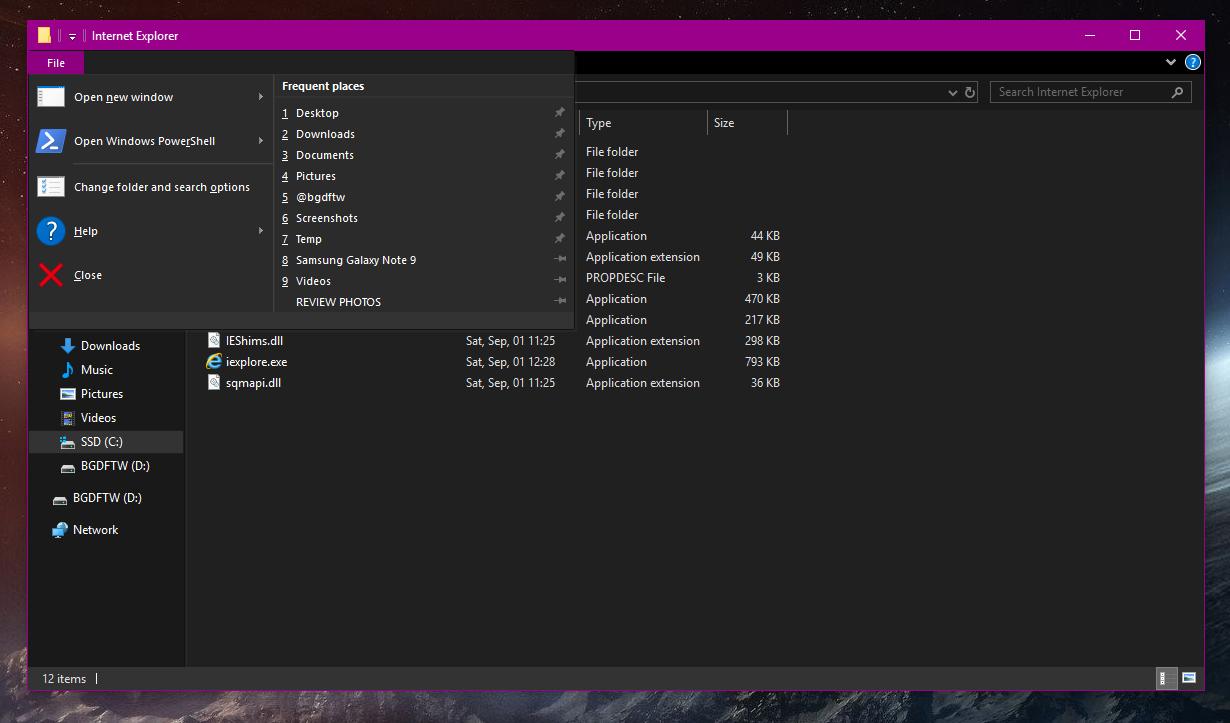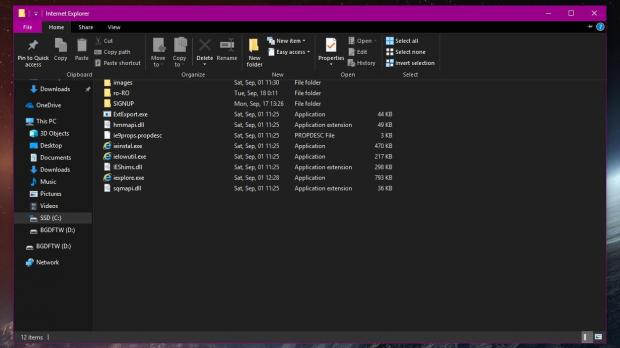One of the biggest changes in the recently-released Windows 10 October 2018 Update, which most people refer to as version 1809, is the addition of a dark theme for File Explorer.
Undoubtedly one of the most anticipated features in Windows 10, the dark mode basically makes the file manager easier on the eyes, especially during the night, so it’s no surprise that so many people wanted this to be part of the operating system.
But as many long-time Windows users probably remember, getting a dark theme for File Explorer wasn’t an easy thing to do. Requests in this regard first started to make the headlines during the Windows 7 era when File Explorer was still called Windows Explorer.
With the release of Windows 10 and Microsoft becoming more interested in user feedback, the dark mode for File Explorer quickly turned into one of the top feature requests, with thousands of votes on most feedback platforms, including the OS integrated Feedback Hub.
And earlier this year, Microsoft finally announced that it was working on it, with the target for the public release set to the October 2018 Update.
This OS feature update is finally here, and so is the dark theme, though I must say from the very beginning that it’s not enabled by default. And surprisingly, I’ve seen many people not even knowing that it’s there, as there’s no straightforward way to enable it.
In fact, Microsoft hasn’t included a dark mode for File Explorer toggle, as one would expect, but instead made the feature dependent on the visual style used for Windows 10 as a whole.
So to enable the dark theme in File Explorer, you must switch Windows 10 to use the dark mode too.
To do this, go to Settings > Personalization > Colors > Choose your default app mode and switch from light to dark. The next time you open File Explorer, you should see the dark theme in action.
Judging from what first Windows 10 October 2018 Update adopters think about this black theme, opinions are still mixed on whether it looks good or not.
Many believe that it still needs further refinements, while others remind that looks are strongly related to usability, so not everything that is eye-candy can actually be implemented.
This is the case of the many concepts that have made the rounds lately and which envisioned more or less complex ways to revamp the file manager.
Many of these concepts were highly praised by the user community, but needless to say, making them happen is a more complex job that requires extensive work and substantial code changes. One such idea is the following:
Obviously, when putting the dark theme in File Explorer side by side with this concept (or with other highly-praised similar ideas), it’s pretty clear that Microsoft could do more work in this regard.
But on the other hand, it’s also important to keep in mind that it all comes down to usability as well, and an updated File Explorer isn’t just about the looks.
Earlier this year, there were rumors that Microsoft may be working on a UWP version of File Explorer that would be optimized for the touch and published on the Microsoft Store. This basically allowed Microsoft to start coding from scratch, eventually opening the door to a modern UI that would be substantially more eye-candy than it currently is in the app.
However, the UWP version has never made it to the market, and it’s not known if this is still in the works right now.
In other words, the dark theme that we get in the October 2018 Update is the best we have right now.
What do you think about this visual update? Is it the dark theme you’ve been expecting or did you hope that Microsoft would produce something more eye candy? Does it look better than the concepts which made the headlines lately?
Share your thoughts in the comment box below.

 14 DAY TRIAL //
14 DAY TRIAL //