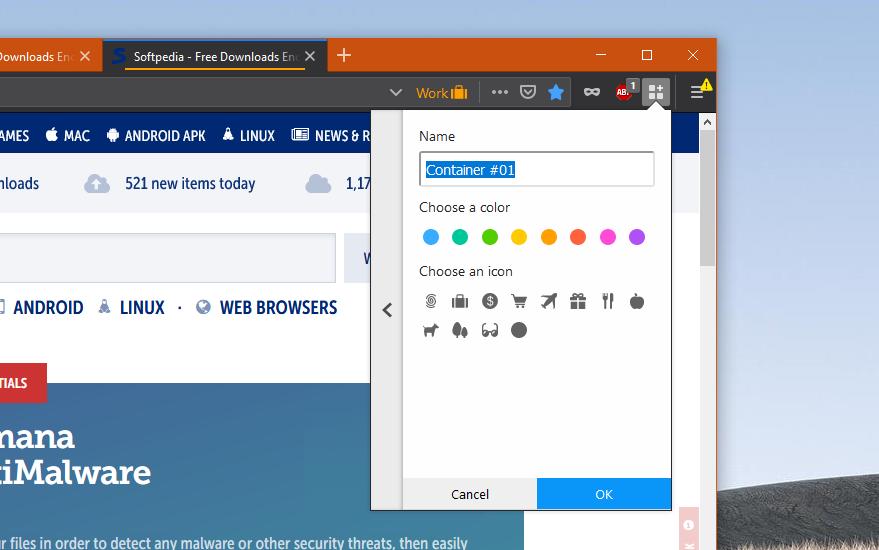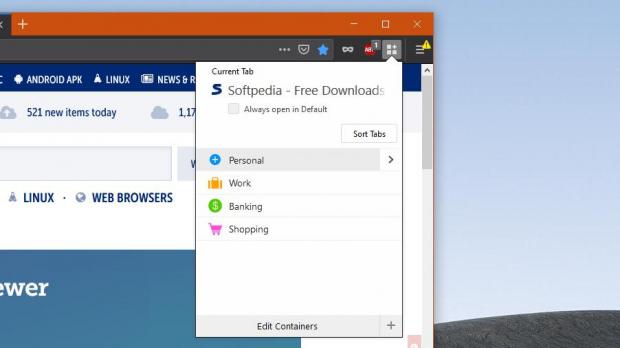Browser makers are working hard to build new privacy features that would protect users when surfing the web, and up to this point, Mozilla seems to be one of the innovators when it comes to such capabilities bundled with browsers.
Mozilla has launched a so-called Multi-Account Containers add-on that technically enables Firefox to separate web browsing into containers where users connect to various accounts online.
In just a few words, the purpose of this feature is to allow a better online account separation, technically blocking websites from reading each other’s data. Each container comes with its very own storage and cookies, and more importantly, such content can only be read by the website loaded in that container.
Basically, what happens in one container stays in that container, so you can consider this a walled garden that protects your account data from being read by another website than the one you’re browsing.
Mozilla groups containers in several categories like personal, shopping, banking, and work, and each is marked with a different tag and color that you can notice in the address bar whenever a specific tab is running in a dedicated container.
“For instance, it permits them to set your shopping websites to always open in a Shopping Container. This keeps advertising tracking data from those websites separate from the user’s Work Container. Users can also use Containers for separate areas of their life, like work and personal email. The user can separate email accounts from the same provider, so they don’t have to log in and out of each account,” Mozilla explains.
What’s important to know is that containers aren’t yet baked into Firefox, and you need to install this add-on to enable them. Mozilla hasn’t yet shared plans on bundling this extension with the browser, but this is probably just a matter of time, as the add-on is more like a GUI to access features that are already implemented in Firefox.
Once you install the extension, a new icon is added to the toolbar. Clicking this icon allows you to create a new container, which opens in a separate tab in the Firefox UI. You’ll notice that the tab uses a different color according to the type of the container that it runs (containers in the Personal category, for example, use a blue symbol).
Additionally, you can configure new tabs to open in containers from a specific category, but also edit each pre-defined group of containers to customize colors and the icons that you see in the address bar.
Mozilla has also added new options in the context menu of Firefox, so you can just right-click a link to open it in a new container from a certain category.
In addition to the obvious privacy improvements, this extension also allows you to sign-in on the same site with two different accounts – for example, if you use different Google accounts for work and for personal things, you can sign in with both in separate containers.
Firefox also comes with a dedicated Facebook Container which is specifically targeted at the social network, and while you can install both extensions in the browser, Mozilla says you should pay attention to the way you use them.
“Don't use Multi-Account Container to assign facebook.com to a Container, and then try installing Facebook Container. If you a Multi-Account Containers user and want to use both addons, unassign facebook.com, messenger.com, and instagram.com first, then install Facebook Container,” Mozilla says.
Starting this month, the Firefox Multi-Account Containers add-on also supports syncing, meaning that your container configuration and site assignments can roam across devices when you are signed in with a Firefox account.

 14 DAY TRIAL //
14 DAY TRIAL //