Microsoft has released the typical weekly update for the Dev version of Microsoft Edge browser, bringing the application to build 77.0.197.1.
There are several notable new features, and one of them is improved dark mode support for full page screens, including here settings, history, and others.
The support for dark themes has become a priority for the majority of software developers, including Microsoft, and the last few updates for Microsoft Edge brought several improvements in this regard, especially as the software giant wants the browser to align with the overall look in Windows 10.
Pin a website to the taskbar
This new version also introduces an option to show only the icon for specific favorites on the favorites bar, as well as support for additional languages. This means that you can now configure Microsoft Edge to be displayed in a different language than English, and this is clearly a welcome change for users in international markets.
Microsoft Edge now allows users to choose which categories of diagnostic data they want to send as part of the feedback they submit to the company.
Microsoft has also changed the way users can pin a website to the desktop. This feature is now gone, and the browser only allows a user to pin the website to the taskbar. As I explained in a tutorial on how to pin websites to the taskbar in Microsoft Edge, the original implementation required one extra step, so with this update, Microsoft removes this step completely.
On the other hand, given that this feature is now gone, it is a little bit more difficult to pin a website to the desktop or the Start menu, so Microsoft should add a dedicated option in this regard as well.
There are several other improvements in this update, and you can check them in full in the box after the jump.
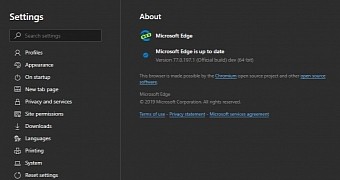
 14 DAY TRIAL //
14 DAY TRIAL //