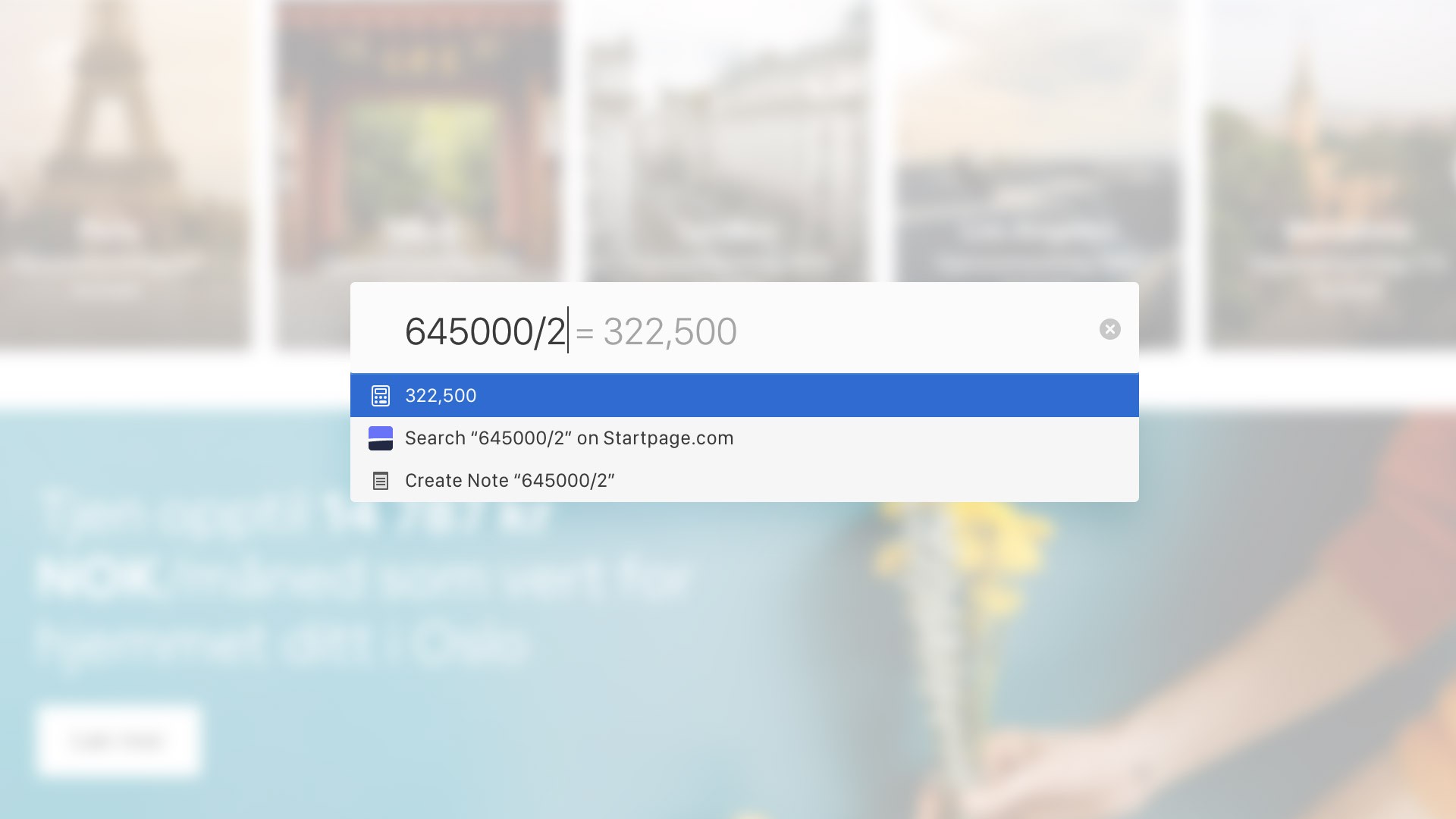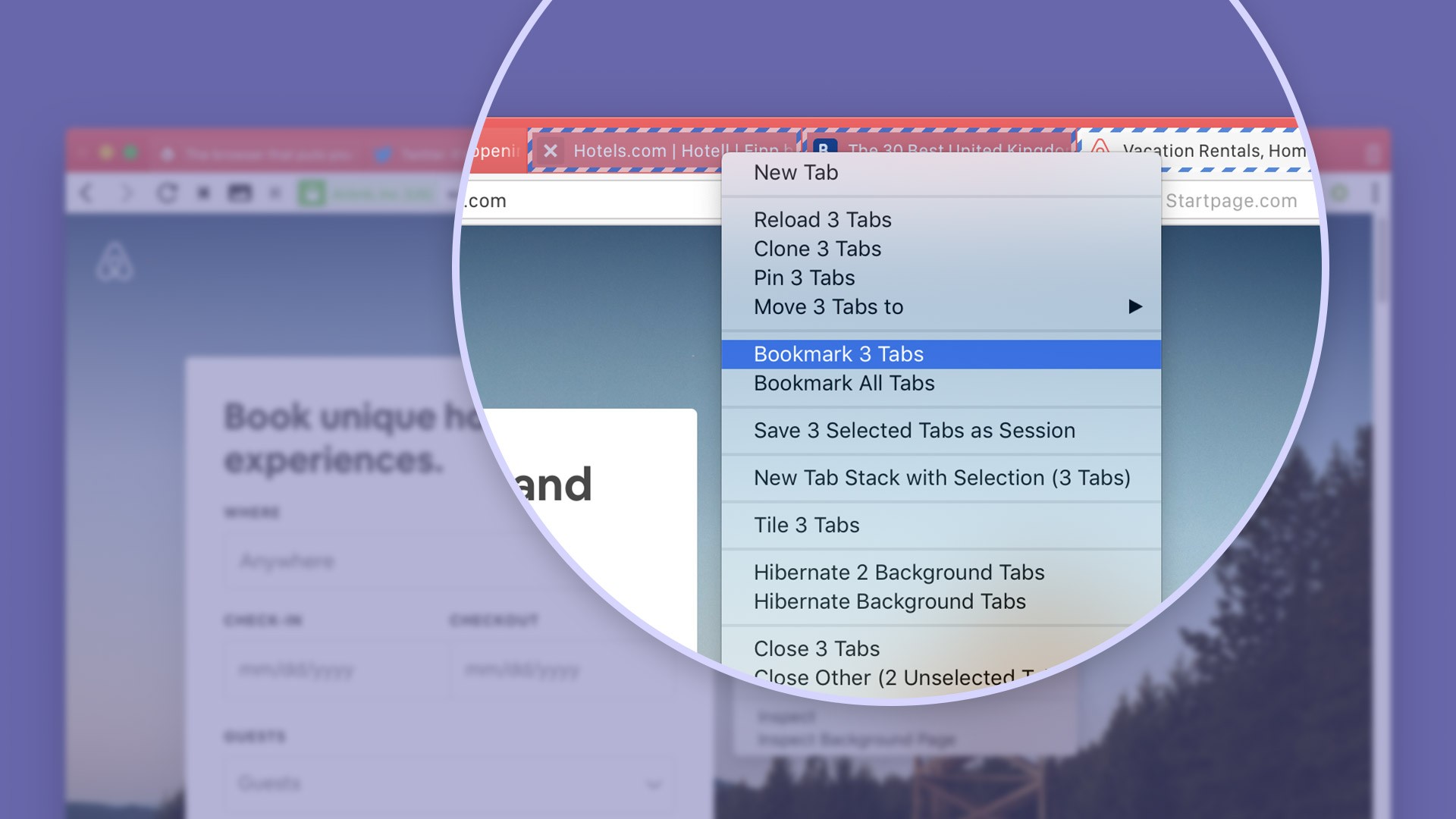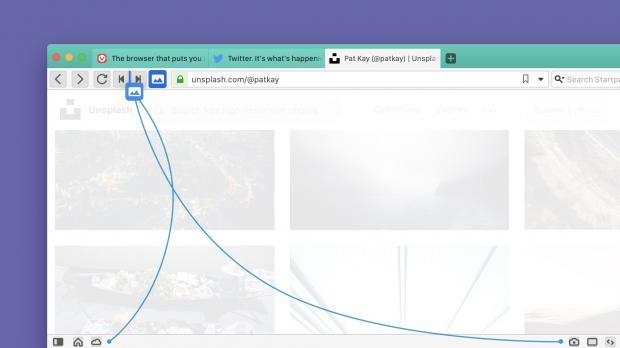Vivaldi 2.4 is now available for download on Linux, Windows, and macOS with an impressive lineup of new features, including support for multiple user profiles.
First and foremost, the number one highlight in this release is a new customization option for toolbars. Beginning with version 2.4, Vivaldi users can simply drag buttons between select toolbars to further tweak the interface of the browser, thus making sure it matches their expectations.
You can even reposition the reload and the back buttons, so you can basically configure Vivaldi to look just the way you want.
Henrik Helmers, designer at Vivaldi, says this is just the beginning in terms of new customization options, as the development team is working on even more such features for the upcoming releases.
“We have redrawn our toolbar icons to be more consistent and friendly. These changes lay the groundwork for more features and customization in the future,” he says.
In order to move a button from one toolbar to another, just press Shift and then drag it to its new location.
Multiple profiles and bookmark improvements
Additionally, this update introduces multiple user profile support, which basically means that you can separate settings, extensions, and even cookies and history in different profiles. For example, you can create separate profiles for home and work stuff, which comes in handy especially if you use the same device all the time. Switching between profiles is possible via the new Profiles button on the right of the address bar.
Vivaldi 2.4 also introduces a built-in Calculator that lets you perform quick calculations using Quick Commands. Just press F2 on the keyboard to open Quick Commands and then enter the equation. When you press enter, not only that you are provided with the result, but it’s also copied to the clipboard.
This release comes with a bunch of new bookmarking options, so you can add certain tabs (which you can select with Shift or Ctrl) to favorites instantly. To do this, just right-click the selected tabs, launch Quick Commands, or use a keyboard shortcut.
Smaller improvements in this release include new Tab Stack options for renaming and support for opening search results in a background tab when using text selected on a page.

 14 DAY TRIAL //
14 DAY TRIAL //