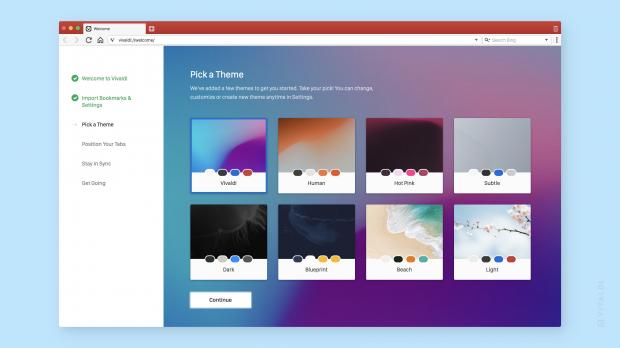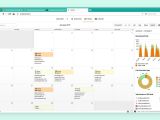Vivaldi has launched a new version of its browser, bringing lots of new features and improvements to an application that’s getting more popular on all supported platforms.
Vivaldi 2.0 is the biggest update ever for the browser, and it comes with what the company calls the most customizable user interface.
With this new update, users are allowed to change the position of the tab bar, adjust default zoom levels, change colors, schedule themes to change throughout the day, and customize speed dials and the window background image.
The development team has been very committed to seamless synchronization support across computers, and version 2.0 makes it possible to transfer data like bookmarks, sped dials, saved passwords, history, and autofill information from one device to another.
The whole process is fully secure, and Vivaldi guarantees that the company cannot read your data.
“All synced data, including users’ passwords, is protected with an end-to-end data encryption and never shared in the clear with Vivaldi. To keep the user data safe, no third-party servers are used but only Vivaldi servers,” the company says.
No tracking
Vivaldi 2.0 also comes with improved tab management, and options like grouping, renaming, and searching are now available for all users.
“Users are also given multiple ways to access these features. Adaptability is at the forefront in Vivaldi’s role as daily driver,” Vivaldi emphasizes.
Tab Tiling, a feature that the company says is a fan favorite, now supports resizing by dragging a tile’s borders, and the changes are saved when the browser is closed.
Usability is improved with keyboard shortcuts and mouse gestures, while dedicated options make it possible to even assign nicknames to search engines and quickly jump from one to another when performing an online search.
Vivaldi also reminds that its approach towards user privacy hasn’t changed, and no tracking takes place when the browser is launched.
You can download Vivaldi for Windows, Linux, and macOS from Softpedia using these links.
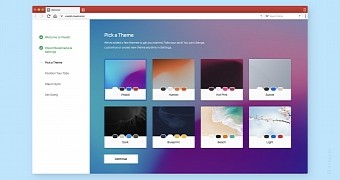
 14 DAY TRIAL //
14 DAY TRIAL //