Valve has released today a new stable version of its Steam Client for Windows, Mac, and Linux platforms with just two changes, one of which might signal that a native 64-bit version of its Steam for Linux client is in the pipe.
Valve is certainly not the last software developer in the world to still offer 32-bit versions of its applications, but as the world kind of moved to 64-bit apps and operating systems, they will be forced to that too very soon.
Apple already forced their hands with the upcoming macOS Mojave 10.14 operating system, which will be available this fall, by deprecating support for 32-bit apps and urging application developers to move to 64-bit apps.
Valve complied and released a native 64-bit Steam for Mac client along with its recent major Steam Client update that also brought the all-new Chat client and a significant design change, among numerous other new features and improvements.
A native 64-bit Steam for Linux client might be on the way
With today's Steam Client stable update, Valve brings support for shipping different binaries to 64-bit versus 32-bit operating systems via the built-in updater in preparation for future updates, which could signal a native 64-bit Steam for Linux client might be on the way.
"Added support for shipping different binaries to 64bit vs 32bit operating systems in Steam self-updater. This support is being added in preparation for future updates," reads the release notes, which we agree that isn't much and our belief that a native 64-bit Steam for Linux client is on the way could be just a mirage.
However, considering the fact that Valve did release a native 64-bit Steam for Mac client only a two months ago, and judging by the changes it implemented in this new stable update, one can only dream of a native 64-bit Steam for Linux client, so fingers crossed.
Today's Steam Client update also fixes a doubled PlayStation 4 controller input issue from Steam Link hardware so make sure you update your installations as soon as possible by going to the Steam menu and selecting the "Check for update" entry.
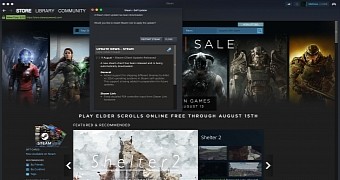
 14 DAY TRIAL //
14 DAY TRIAL //