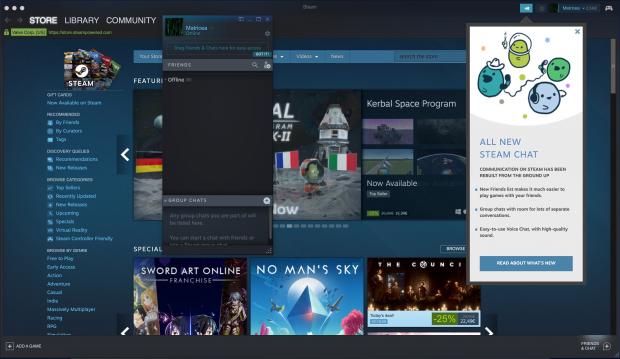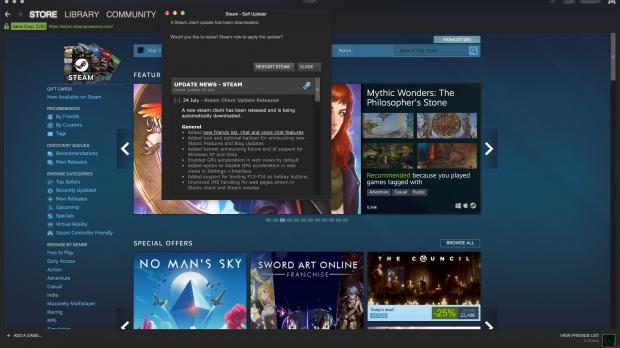Valve released today a new stable Steam Client for Windows, Linux, and Mac platforms with numerous new features and lots of improvements to make your gaming experience better and more stable.
The new stable Steam Client release finally introduces the all-new chat feature that Valve was working on for the past several months. Beta testers were able to test drive the new Steam Chat, but now it's finally available for everyone and looks quite awesome with its new friends list, voice chat feature, and brand-new toolbar icon.
In addition to the new Steam Chat icon, the latest Steam Client update also adds an icon and an optional balloon that would notify users of new Steam Features and Blog Updates. Furthermore, the Steam Client enables GPU acceleration in web views by default, and added an option to disable it.
On top of that, there's now support for the PlayStation 3 controller, along with support for more than 100 new generic gamepads, 15 Xbox controllers, and no less than 40 different PlayStation 3 controllers. The HORI Pokken Tournament DX Pro Switch Controller is supported as well in this release.
"Added support for PS3 Controllers as a separate controller type. Does not include support for the DS3 gyro or analog face buttons. If you’re using a DS3 on Windows you’ll have to obtain the Sony driver through PlayStation Now. Note: counterfeit Dualshock 3 Controllers will not work through this driver," said Valve in today's announcement.
The Level Up Cobra, HoriPad Mini4, Mad Catz FightStick TE 2, and Mad Catz FightStick TE 2+ PS4 controllers are also supported, and the Steam Client now supports limited dynamic calibration for Switch Pro controllers, and adds initial support for wired USB controllers connected to the Steam Link app for Android devices.
Users will also be able to upload layouts of unrecognized controllers thanks to a new controller type drop-down menu implemented in the "Define Layout" screen, which now allows NES controllers, as well as other controller types that lack X and Y buttons to define layouts and support for reverting locally defined layouts.
Linux and macOS improvements
While this Steam Client update announces the upcoming end of support for Windows XP and Vista operating systems, it adds several improvements for Linux users, including the ability to import icons for games that lack them from their Windows counterparts, support for the latest SDL libraries, and better support the CS:GO and Dota 2 games.
For macOS gamers, the latest Steam Client stable update lets them bind ‘=', Clear and mouse buttons as hotkey, improves the rendering speed of Steam windows, updates the Steam window style to match the current macOS version, improves Steam Overlay for many games, as well as streaming from multi-monitor configurations and to Steam Link.
For all platforms, the Steam Client now lets users bind the F13 to F24 keys as hotkey buttons. You can install the latest stable Steam Client release right now by opening the Steam Client and accessing the "Check for updates" menu entry. The new version will be automatically downloaded, and installed after you restart Steam.

 14 DAY TRIAL //
14 DAY TRIAL //