Microsoft has announced a series of changes regarding the diagnostic data collection in Windows 10, making the whole process a little bit more straightforward for everyone.
Worth emphasizing from the very beginning is that these settings are currently aimed only at Windows insiders running preview builds of Windows 10, so they don’t concern the stable version of the operating system installed on production machines.
What Microsoft does with these changes is remove one telemetry level and rename the others with monikers that make more sense going forward.
So basically, in the existing Windows 10 builds, there are four different diagnostic data levels:
- Security
- Basic
- Enhanced
- Full
The Security level pretty much equals a full shut down of telemetry services, while the Basic configuration comprises only the essential information. The Enhanced and Full levels are the ones allowing for more data to be sent to Microsoft for analysis.
Starting with Windows 10 build 19577, Microsoft is dropping the Enhanced data collection setting, so we’re now left with just three different levels, all of which being renamed. So according to the new approach, this is the new configuration:
- Security → Diagnostic Data Off
- Basic → Required Diagnostic Data
- Full → Optional Diagnostic Data
Because the changes take place in this latest preview build of Windows 10, devices where the Enhanced level is activated could no longer get updates unless users manually switch to the Optional Diagnostic Data (formerly known as Full) level.
So technically, if your device is used the Enhance level, you need to switch to the Full setting to get new builds. Otherwise, your system is stuck with Windows 10 build 19577.
What’s important to know is that devices currently using the Enhanced setting are automatically switched to Required Diagnostic Data (formerly called Basic). However, unless the configuration is manually toggled to Optional Diagnostic Data, no new builds are shipped to your device.
“If you are a commercial customer and choose to send Optional diagnostic data, in the future we will also be providing more granular Group Policy settings to configure the data that is collected within your organization. We will publish additional information about the revised diagnostic policies as we approach public release,” Microsoft explains.
In order to change the active diagnostic data configuration, you need to head over to the following location on a Windows 10 device where the latest build shipped as part of the Windows Insider program has already been installed:
Windows 10 > Settings > Privacy > Diagnostics & feedback > Send Optional Diagnostic Data > Optional
Similar settings are required for AAD and domain joined devices where the optional level must be enabled.
“If your device Azure Active Directory (AAD) joined or Domain joined AND have Diagnostics & feedback (telemetry) set to Enhanced, you can view your current settings by navigating to Settings > Privacy > Diagnostics & feedback,” Microsoft explains.
Again, these settings don’t concern the stable builds of Windows 10, but only the Windows Insider versions. At this point, insiders are testing the upcoming version 2004, which according to Microsoft’s typical schedule, should be signed off this month. The public rollout to production devices should kick off in April or May, with the release to take place in stages in an attempt to prevent potential issues from hitting a significant number of devices.
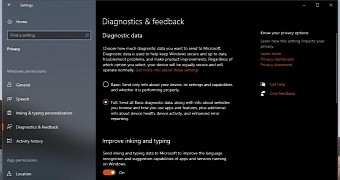
 14 DAY TRIAL //
14 DAY TRIAL //