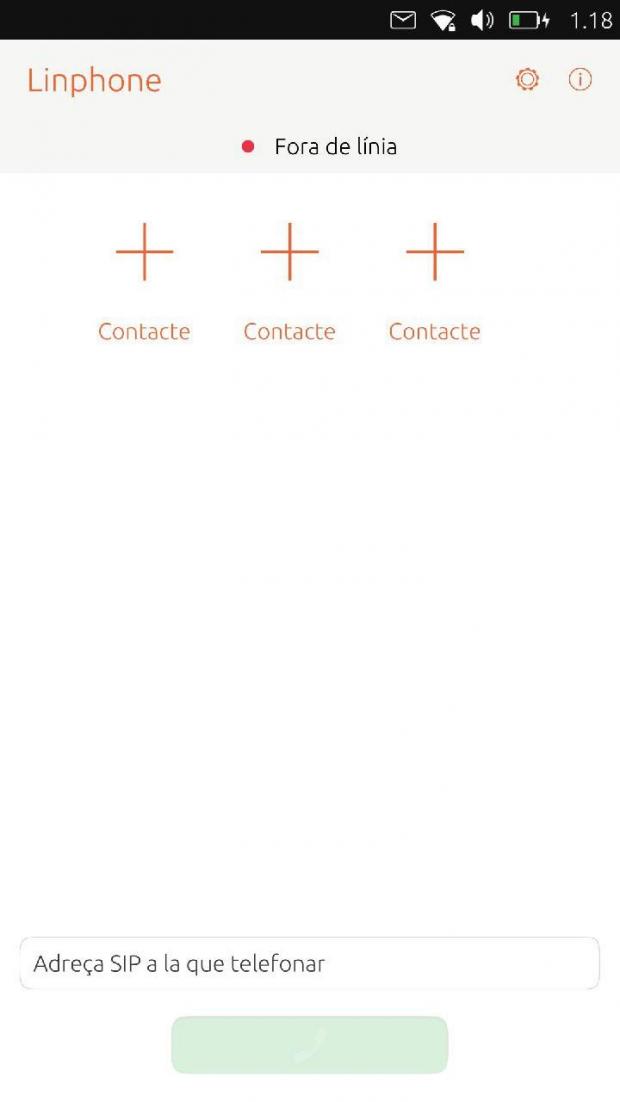Good news for Ubuntu Phone users, as Linphone, the open-source VoIP (Voice over IP) application is now available for the Ubuntu Touch mobile OS, free for download from the Open Store.
If you're using an Ubuntu Phone, you'll be glad to learn that you can now make VoIP (Voice over IP) calls no matter where you are thanks to the work done by two Open Source software developers to port the Linphone app to the Ubuntu Touch mobile operating system currently maintained by the UBports community.
With the Linphone app installed on your Ubuntu Phone, you can create a SIP (Session Initiation Protocol) account from Linphone.org to call another SIP or eNum client free of charge, as well as to call regular phone numbers, which requires a SIP account with credit. Linphone also lets you log in with your existing SIP account.
However, the developers noted the fact that Linphone for Ubuntu Touch only works with certain SIP accounts, thought they didn't mentioned which ones. The good news is that Linphone will run in the background by default (can be disabled in Settings) and it won't turn off the screen during calls
How to install Linphone on your Ubuntu Phone
Installing the Linphone app on your Ubuntu Phone is an easy task, as all you have to do is to open the Open Store app on your device, search for Linphone, then download and install it. The app is free to download and it's currently translated in the Spanish, Catalan, Italian, and Dutch languages.
The latest version of Linphone is v0.9.10, which is the first bugfix release since the app landed in the Open Store, addressing an issue that prevented calls from the Linphone for Android app to display the incoming call page. Linphone is currently available for both Vivid- and Xenial-based Ubuntu Touch mobile OSes.
Linphone has just landed in the Open Store. It's Ubuntu Touch's 1st VOIP (SIP) app. You can even use it to make regular telephone calls, too! Big Thanks to @cibersheep and @bhdouglass for all their work! Download it from:https://t.co/L29aiWVTV8#UBports #UbuntuTouch #AppDev pic.twitter.com/OKfjA8Gbxz — UBports (@UBports) October 2, 2018

 14 DAY TRIAL //
14 DAY TRIAL //