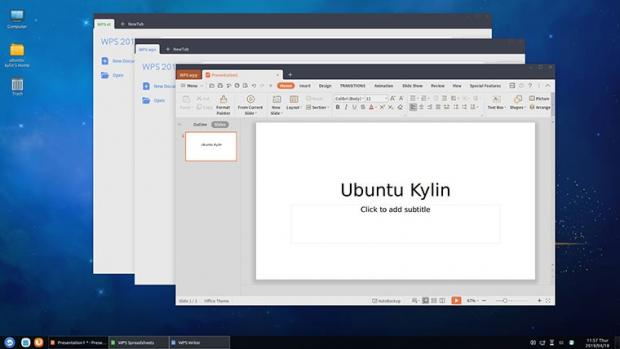Chinese Ubuntu users will be happy learn that the Ubuntu Kylin 19.04 operating system has been released as part of the Ubuntu 19.04 (Disco Dingo) series, a release that adds various enhancements and updated components.
Featuring the same internal improvements as the Ubuntu 19.04 (Disco Dingo) operating system, Ubuntu Kylin 19.04 shops with a fresh and all-new visual experience through a unified style that revamps the boot animation, login and lock screens, adds a transparency effect to the applications menu, notification area, and taskbar, as well as other smaller enhancements.
"We are bringing a whole new visual experience in this distribution, from system choice, boot up animation, log in program to system desktop, a unified style is presented. Amazing transparency effect is utilized on start menu, taskbar and notification area, give your desktop a sense of technology," reads the release announcement.
What's new in Ubuntu Kylin 19.04
On top of the new visual experience that will benefit those who want to migrate from Windows to Linux, the Ubuntu Kylin 19.04 release adds a timer utility, a file preview function in the file manager, a window merge function in the taskbar, a simplified network setting tool in the panel, as well as the latest Kingsoft WPS Office suite and Sogou input method.
Just like Ubuntu 19.04 (Disco Dingo), Ubuntu Kylin 19.04 is powered by the latest Linux 5.0 kernel for the best in the market hardware support, upgraded biometric authentication framework and manager, improved Youker Weather and Youker Assistant applets, as well as many other smaller improvements for a better Ubuntu Kylin experience.
You can download Ubuntu Kylin 19.04 right now from our free software portal. It is supported only on 64-bit systems for a period of nine months, until January 2020. Users of Ubuntu Kylin 18.10 (Cosmic Cuttlefish) can upgrade to Ubuntu Kylin 19.04 (Disco Dingo) using the instruction provided by Softpedia in an in-depth tutorial here.

 14 DAY TRIAL //
14 DAY TRIAL //