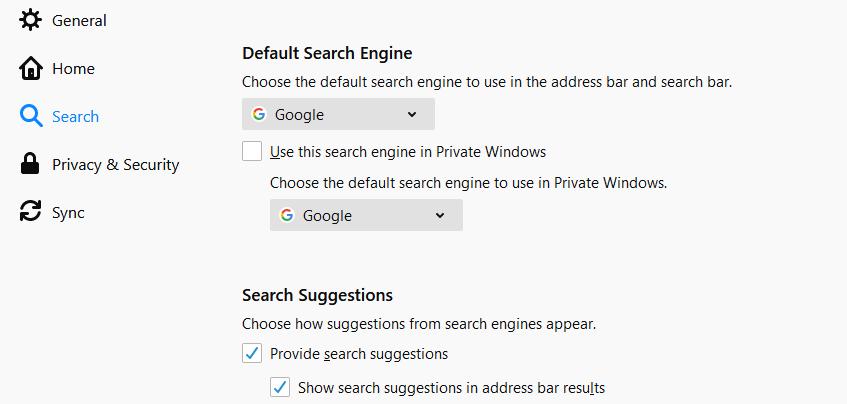I said it before and I’m going to say it again now: Vivaldi is one of the most advanced browsers out there, and despite running on Chromium, the same engine that powers Chrome, it comes with so many features that it’s almost impossible not to like it.
And by the looks of things, the folks over at Mozilla think the same, as they are about to implement a new feature in Firefox browser that is more or less inspired by Vivaldi.
I’m talking about a new search feature that will soon show up in Firefox and technically adding a second search engine that is specifically aimed at private browsing mode.
Specifically, what this means is that Firefox users will be able to configure a second search engine that would only be used when entering the private browsing mode, and this can be different from the default one used in standard mode.
Why is this important? Let’s see what this is important for Firefox users.
The private browsing mode is supposed to leave no traces on your devices, so the sites that you visit aren’t logged. But on the other hand, because the private browsing mode should offer greater privacy, using a search engine like Google and Bing could be considered something that doesn’t align with this approach. Especially given there are several search engines out there that are specifically created to guarantee privacy.
Vivaldi, for instance, uses one search engine for the standard browsing model, like Google and Bing, and DuckDuckGo for private browsing.
And as TechDows notes, Firefox will soon offer similar capabilities, letting users decide what search engines they want in what mode.
Options to set up this new functionality have already been added in the latest Firefox Nightly build, and you can actually give it a try right now to see how the whole thing works.
First and foremost, make sure that you are running the latest version of Firefox Nightly. I tested this tutorial on Firefox Nightly version 71.0a1 (2019-10-02) (64-bit), so you must be running at least this version to get the new options.
Then, you need to enter the advanced flags configuration screen, which you can do by typing the following code in the address bar:
about:config
browser.search.separatePrivateDefault.enabled
browser.search.separatePrivateDefault.ui.enabled
Firefox > Options > Search > Default Search Engine
Use this search engine in Private Windows / Choose the default search engine to use in Private Windows
At this point, it’s not yet known if Mozilla wants these features to become available for everyone when the next stable version of Firefox ships, but there’s a good chance that everything depends on how its development advances. Right now, this new option seems to be working just fine, so I think we’re not too far from the moment this setting debuts for everyone.
Meanwhile, you can change the default search engine from the path mentioned above and use the same option in private windows too. Similar search engine options, like keywords and search suggestions, are available in the same settings screen.

 14 DAY TRIAL //
14 DAY TRIAL //