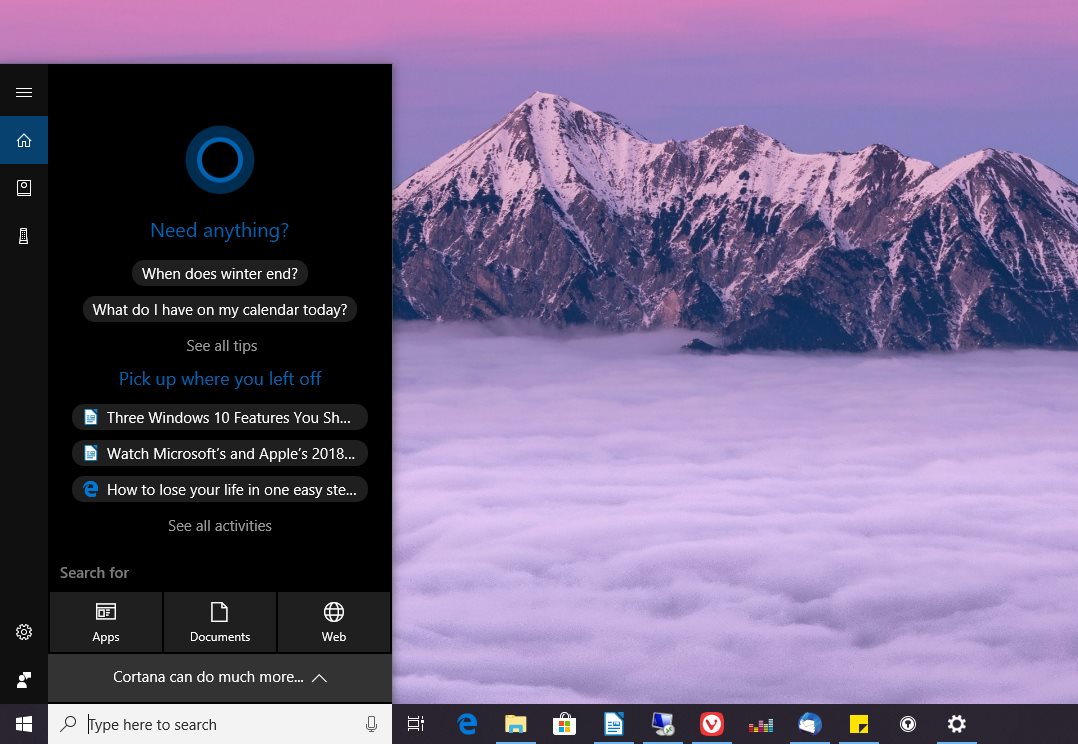Leaving aside the controversy on whether Windows 10 feature updates are based on user feedback or not, the operating system has evolved a lot since the first version went live in July 2015.
Every new feature update brought a ton of improvements, several of them quite significant, as well as a plethora of smaller refinements supposed to overhaul the general experience with Windows 10.
And truth be told, Windows 10 has indeed become a more modern operating system, even though this isn’t necessarily everyone’s cup of tea.
But when it comes to the features that are bundled into Windows 10, Microsoft has made several controversial changes that some adopters don’t seem to agree with, including making it harder to block certain features.
As for the reasons for this approach, it’s pretty hard to tell why Microsoft makes it more difficult, if not impossible, to disable certain Windows 10 features. But the first thing that comes to my mind is the Windows 8 Start screen, which originally was forced on users and displayed every time the operating system booted.
A Microsoft engineer later explained this was a strategy implemented to make people aware of the Start screen, and after everyone learned about the new feature, the company agreed to introduce an option that would get users straight to the desktop when booting their computers.
If this is the case with these Windows 10 versions or not is something we won’t find out too soon, but for the moment, these are the features I think users should be allowed to disable easily:
To clarify, the features mentioned here can be disabled with more complex workarounds, but Microsoft should make it a more straightforward experience, thus allowing even beginners to turn them on or off.
Cortana
First and foremost, it’s Cortana. The digital assistant comes enabled by default in Windows 10, and when you install the operating system, you’re guided throughout a wizard whose purpose is to help you configure Windows 10 and get to know Cortana.
Disabling Cortana completely isn’t the easiest thing to do and a quick toggle in this regard isn’t available, though as mentioned above, you can still do it.
Cortana comes to Windows 10 with a gigantic search box, and you can replace it with just the icon or the search icon that lets you search the PC or the web if you disable the digital assistant.
While there are no specifics as to how many people use Cortana on their PCs, updates that Microsoft is planning for Windows 10 seem to suggest they are quite a few. Cortana will soon be separated from the Windows Search.
Action Center
While I do find the Action Center a feature that comes in handy, this isn’t happening for others, and most often, users upgrading from Windows 7 are the ones who’d like to see it going away.
Again there are ways to disable the Action Center, but a simple toggle that would allow users to do it easily would be more than welcome
Of course, without the Action Center you’d lose other functionality like access to your notifications and quick actions, so if you want a modern experience, you can’t live without it. Those who just love the traditional Windows desktop are better off without it.
How to disable the Windows 10 Action Center
Timeline
Timeline is one of the latest features added in Windows 10, and it creates snapshots of apps, documents, and browser tabs to let you restore them at any point within the next days.
This is quite a helpful feature, especially in the enterprise, but home users find it rather useless. Without Microsoft Edge, browser tabs can’t be restored (though a Google Chrome extension adds support for this feature to Google’s browser), and given that only a few users run the native Windows 10 browser, it’s easy to see where this is going.
A toggle to disable Timeline does exist, but the wording used by Microsoft makes it pretty hard for those who aren't necessarily tech-savvy to find it.
Needless to say, this means beginners are very likely to stick with these features on their desktops even though they don’t use them, eventually turning Windows 10 into a cluttered operating system that Windows 7 users struggle to avoid.

 14 DAY TRIAL //
14 DAY TRIAL //