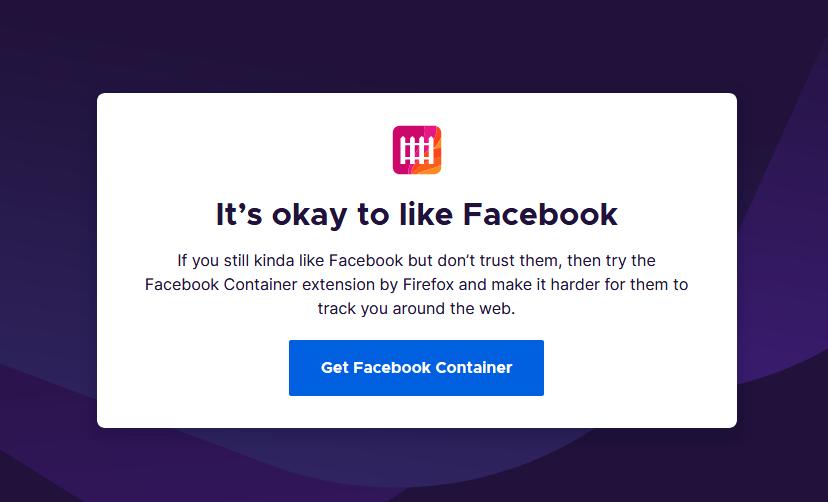Mozilla Firefox 74 is now available for download on all supported platforms, and since it’s a major update for the stable channel, it obviously comes with a bunch of substantial improvements as well.
One of the most notable is the removed support for TLS 1.0 and TLS 1.1, which means that sites that don’t use TLS 1.2 would now show an error page when you try to load them.
Additionally, beginning with Firefox 74, Mozilla also enables a new release schedule that is supposed to bring us stable updates every four weeks. In other words, major Firefox releases would land much more often now, as Mozilla is giving up on its original six-week update cycle.
But in addition to these more important refinements, there are also smaller improvements here and there that are supposed to polish the experience with Firefox overall and make certain features more straightforward.
First and foremost, Mozilla has changed one keyboard shortcut on Windows. Beginning with this release, whenever you press CTRL + I, Firefox automatically opens the Page Info window, not the Bookmarks sidebar as in the previous version.
“On Windows, Ctrl+I can now be used to open the Page Info window instead of opening the Bookmarks sidebar. Ctrl+B still opens the Bookmarks sidebar making keyboard shortcuts more useful for our users,” Mozilla explains.
In addition, this new Firefox version also introduces new options to make the switch from Microsoft Edge more convenient.
As many people know already, Microsoft Edge is now a browser based on Chromium the same engine that powers Google Chrome and a series of other apps, like Vivaldi and Opera. And thanks to the transition to Chromium, Edge is now a more advanced app that features pretty much the same goodies as Google Chrome, including support for all extensions published in the Chrome Web Store.
And because more and more people use Microsoft Edge these days, and the browser will also be offered as the default option on Windows 10, Mozilla wants to make it easier for users to switch to Firefox without experiencing any drawback. So Firefox 74 introduces import options for Microsoft Edge to move data to Firefox in a matter of seconds.
Firefox 74 also improves containers with support for Facebook. Containers block websites from reading each other’s data, technically isolating each page in its very own sandbox in order to avoid users being tracked as they browse the web.
“Facebook Container prevents Facebook from tracking you around the web - Facebook logins, likes, and comments are automatically blocked on non-Facebook sites. But when we need an exception, you can now create one by adding custom sites to the Facebook Container,” Mozilla explains.
Facebook Container, however, comes as an add-on, so you need to manually install it after updating Firefox to the latest version.
Mozilla Firefox is currently the world’s second most-used browser on the desktop, but there’s a good chance it would soon drop to the third place as the adoption of the new Microsoft Edge keeps improving. Edge has the major advantage of being offered as the default browser on Windows 10, and the more devices get it, the bigger the chances for its adoption to improve. This means Firefox could thus become the third most popular browser on the desktop after leader Google Chrome and Microsoft Edge.
The next stable build of Firefox is projected to launch in April, as per Mozilla’s new release calendar that brings us as new major update every four weeks. Minor point releases are expected in the meantime as well.

 14 DAY TRIAL //
14 DAY TRIAL //