Windows 11 is just around the corner, and as many users figured out the hard way, the updated system requirements have caused quite a massive confusion for some of those who aren’t sure if their devices can run the OS or not.
And this is because Windows 11 can only run on 8th-gen chips and newer (Microsoft has actually updated the list of supported processors with a couple of 7th-gen models are well), while also introducing other mandatory requirements like TPM 2.0.
On the other hand, the company has also shipped Windows 11 preview builds to devices with unsupported hardware as part of the Windows Insider program, and many of these computers were able to handle the operating system just fine.
So given this whole confusion, Microsoft rolled out an updated PC Health Check app that’s supposed to help determine if a computer is ready for Windows 11 or not.
But a new app that got to see the daylight recently provides even more information on the compatibility status of a certain computer as far as Windows 11 is concerned.
Sticking with Windows 10
Called WhyNotWin11, this little app scans your device to determine if it’s ready for the new operating system and then displays a detailed list of compatibility results, with extra information for architecture, boot method, CPU compatibility, disk partition type, and secure boot status.
Everything is included in a very clean and straightforward interface, with the requirements that may represent a problem for a potential upgrade to Windows 11 flagged with a red background.
Computers that aren’t able to run Windows 11 can very well stick with Windows 10 for the time being, as Microsoft says it’ll continue to offer support for this operating system until 2025 according to the original lifecycle calendar.
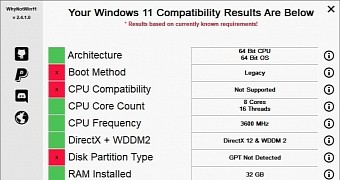
 14 DAY TRIAL //
14 DAY TRIAL //