Windows 11 comes with several visual refinements, and needless to say, users out there absolutely love these.
On the other hand, Windows 10 aren’t getting then, and while this makes sense for Microsoft in the long term, it’s obviously something users stuck with the older operating system aren’t necessarily pleased with.
This is mostly because Windows 10 is perfectly capable of handling all these visual refinements, though on the other hand, there’s no way to get them on their operating system.
However, as reported by MSPU, someone has created a little tool that enables the acrylic menus available on Windows 11 on Windows 10 as well. Nevertheless, it’s important to keep in mind this app is still in the very early stages, and given it’s just an experimental project, it shouldn’t be used permanently on a Windows 10 device.
Still in experimental stages at this point
It could prove to be quite buggy at certain times, and of course, it also comes with a series of limitations and known issues on Windows 10.
“This is a proof-of-concept tiny application that applies acrylic effect to almost all existing Win32 context menus on Windows 10 and Windows 11 via native Win32 hooking API,” the developer explains on GitHub.
The developer explains the minimum support version of Windows 10 is 1903, and the app comes with a little delay before the blurry effect is applied. Some menus, such as those in Task Manager, aren’t supported at this point.
If anything, this app can be used by other developers to further improve the project and create their own implementations that would come with a more polished experience. So right now, it’s probably just a matter of time until someone develops a more refined way to bring acrylic menus to Windows 10.
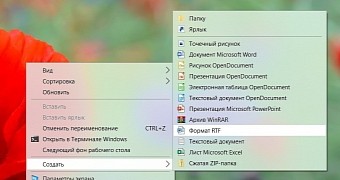
 14 DAY TRIAL //
14 DAY TRIAL //