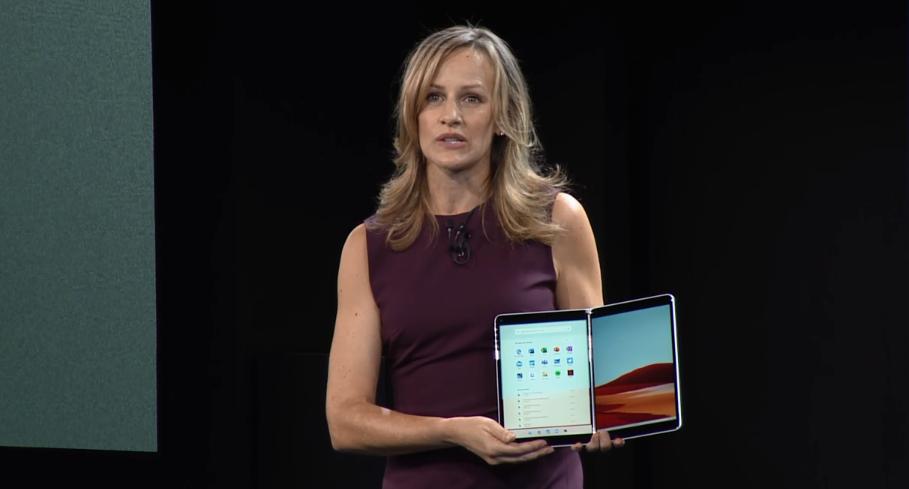Windows 10X is Microsoft’s new operating system specifically developed for dual-screen devices like Surface Neo, and despite being based on Windows 10, it comes with a series of changes specifically supposed to help it adapt to this new product category.
One of them is the Start menu, which has been substantially redesigned to make more sense on a device like a dual-screen computer.
The Start menu, which is more like a home screen that provides access to your essential shortcuts, no longer features live tiles, and this is something that has been rumored could happen on full Windows 10 as well.
Live tiles are believed to become a less popular feature, with Microsoft’s usage data showing that fewer and fewer people actually use them in the Start menu. So giving up on these live tiles appears to be the next thing to do going forward, albeit a confirmation in this regard does not exist just yet.
New Start button
The simplified Start menu in Windows 10X is based on two different sections: the one at the top, which shows you 15 apps and websites with a button to “show all,” and the one at the bottom that displays recently accessed and “recommended” files.
The Start button is no longer placed in the lower left corner, but comes with a new Fluent design icon that is centered. The Start menu shows up on both screens when needed, as Surface Neo (and all the other dual-screen devices) will be allowed to run two apps side by side on different displays thanks to Windows 10X.
For the time being, however, it’s important to know that the demo Microsoft presented at the Surface event isn’t the final version of Windows 10X, so further refinements, including for the Start menu, could still be made.
Windows 10X is supposed to go live on dual-screen devices in the holiday season of 2020.
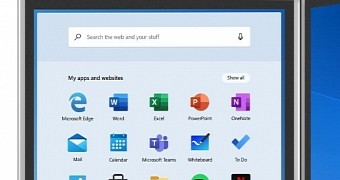
 14 DAY TRIAL //
14 DAY TRIAL //