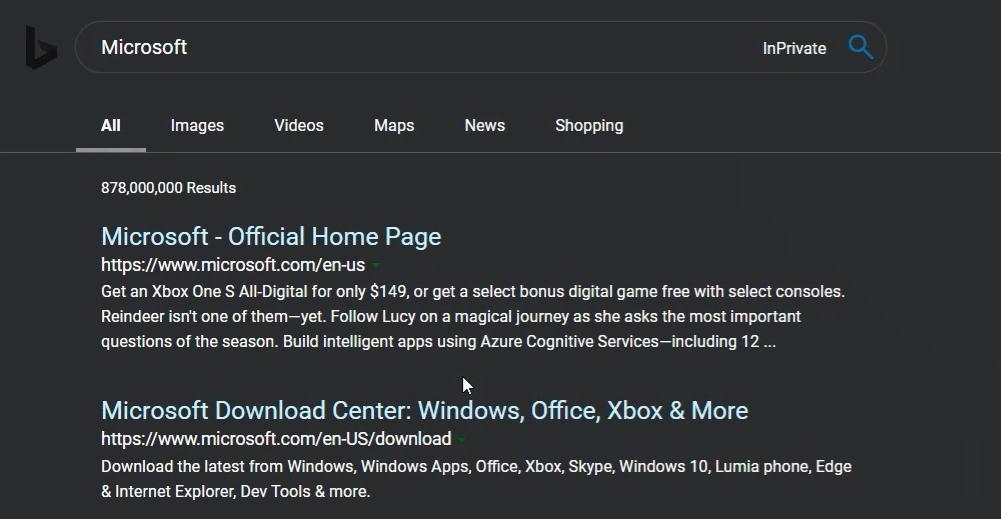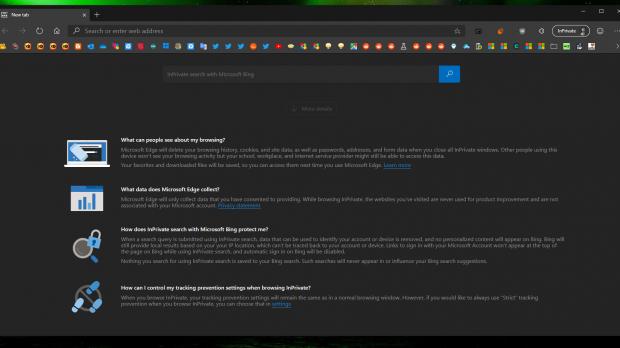Microsoft has silently started the rollout of an updated New Tab Page (NTP) for the InPrivate mode in its new Chromium-based Microsoft Edge browser.
At this point, the new Edge is still in preview stage and can be downloaded by users on Windows and macOS as part of the Canary, Dev, and Beta channels.
The redesigned NTP is available in the Canary and Dev builds, though not all users are getting it, as it’s included in a controlled feature rollout. This means only a limited set of users gets the feature in order for Microsoft to buy more time for additional fixes and polishing. The rollout advances gradually, so more users should start seeing the updated NTP as reliability is determined.
First and foremost, what is the purpose of InPrivate in Microsoft Edge?
Just like Google Chrome’s Incognito mode, Microsoft Edge InPrivate allows you to browse the web without leaving traces like browsing history, cookies, site data, passwords, and things like that. Favorites and downloaded files are still saved, but other than that, you can use the InPrivate mode to browse the web securely without storing any information about the session on your device.
This new update for the NTP makes it clearer what information is removed automatically when using the browser in the InPrivate mode, with all details displayed in a way that reminds of a traditional FAQ.
The NTP thus answers questions such as “what does Microsoft Edge collect?” and “How does InPrivate search with Microsoft Bing protect me?” which are presumably among the key details that users must know when launching the browser in this mode.
Microsoft also insists for using InPrivate for searching with Bing, with an InPrivate tag displayed right in the search box on the Bing results page.
“When a search query is submitted using InPrivate search, data that can be used to identify your account or device is removed, and no personalized content will appear on Bing. Bing will still provide local results based on your IP location, which can’t be traced back to your account or devices. Links to sign in with your Microsoft Account won’t appear at the top of the page on Bing while using InPrivate search, and automatic sign in on Bing will be disabled,” Microsoft explains.
“Nothing you search for using InPrivate search is saved to your Bing search. Such searches will never appear in or influence your Bing search suggestions.”
Furthermore, the company has restyled the New InPrivate window icon, albeit this is something that not all users might notice at first glance. This change comes alongside a slightly redesigned InPrivate popup displayed when clicking the user icon in the toolbar.
As explained by reddit user Leopeva64-2, the InPrivate indicator has been updated in the latest Canary version, but it should make its way to the Dev channel in the coming updates as well.
Keep in mind, however, that all the improvements here could further change in the coming weeks as Microsoft is yet to release a stable build of Microsoft Edge.
The browser is currently up for testing, and people familiar with Microsoft’s plans indicated that the final build could see daylight as soon as early 2020. The Chromium-based Microsoft Edge should then become the new default browser in the Windows 10 20H1 feature update, whose release is projected to start in April or May. The same update is expected to be finalized this month, but the stable version of Microsoft Edge would be integrated into the release at a later time.

 14 DAY TRIAL //
14 DAY TRIAL //