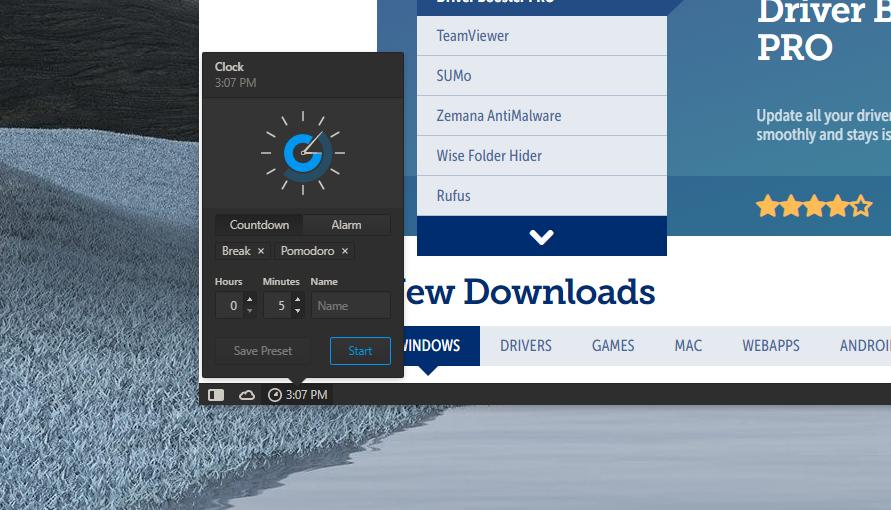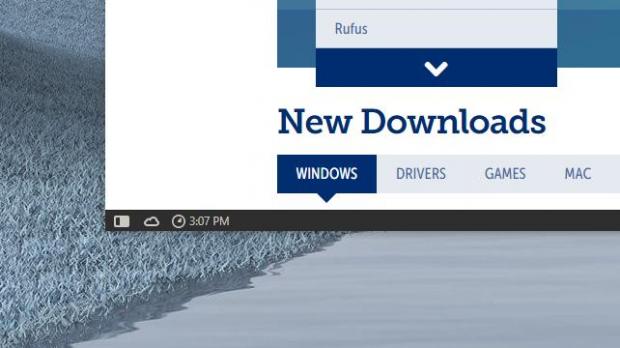Vivaldi browser keeps getting more and more improvements, and just like in the case of other browsers, such as Mozilla Firefox and Google Chrome, the developing team uses an experimental build to try out new features.
For Vivaldi, these experimental builds are released as part of a channel called Snapshot, and the most recent version brings a brand-new clock placed in the status bar.
In case you’re wondering why you’d ever need a clock in a browser since you already have one in the operating system, it’s because this new Vivaldi feature allows you to set alarms for a specific time or using a countdown timer.
And thanks to a seamless integration in the browser, it’s very easy to use it, as it doesn’t take more than just a few clicks to set an alarm.
First and foremost, it’s important to keep in mind the clock is placed in the status bar, so you must configure Vivaldi to always show the status bar. I was using the status bar to display a status info overlay, so I had to switch to the “Show Status Bar” option to enable the clock.
Clicking the clock, which uses the system time to display the current time, launches a small popup that allows you to set an alarm. You can choose between a countdown and an alarm mode, configure the time when the alarm is triggered, and set a name for the alarm. You can either use a pre-defined name for a specific alarm or create new ones, which are then saved automatically in the clock interface.
The UI itself is pretty straightforward and there’s not much you can configure, other than the time for the alarm, the mode, and a name.
But at the same time, Vivaldi also comes with a context menu for the clock, so right-clicking it launches options to set an alarm for a countdown or simple timer, configure the button style and the label. You can also remove the clock from the status bar if you want to keep things simple.
In pure Vivaldi style, you have full control over the new clock, and the developing team explains that it perfectly aligns with the concept of other status bar items and can be removed with just a few clicks.
“We’ve added a built in clock to the status bar. This also gives you the ability to quickly set alarms, either in the form of a count down or to a specific time in the future. Additionally like the other status bar items, it can be removed through the context menu,” the Vivaldi team explains.
As I said earlier, the clock is only part of Vivaldi Snapshot, so it’s still in the experimental stage, but I expect the feature to make it to the stable version in a future update. Right now, everything appears to be working quite smoothly, which itself is living proof that it’s all just a matter of time until the clock becomes available for everyone.
In the meantime, Vivaldi remains one of the best browsers out there, and despite not having the same market share as Google Chrome, Firefox, or Microsoft Edge, it’s still the one coming with an insane number of customization options.
Vivaldi is based on Chromium, the same engine as Google Chrome and Microsoft Edge, so you can install pretty much any extension from the Chrome Web Store. Vivaldi is also available cross-platform, so you can download and install it on Windows, Linux, and macOS, just like Google Chrome.

 14 DAY TRIAL //
14 DAY TRIAL //