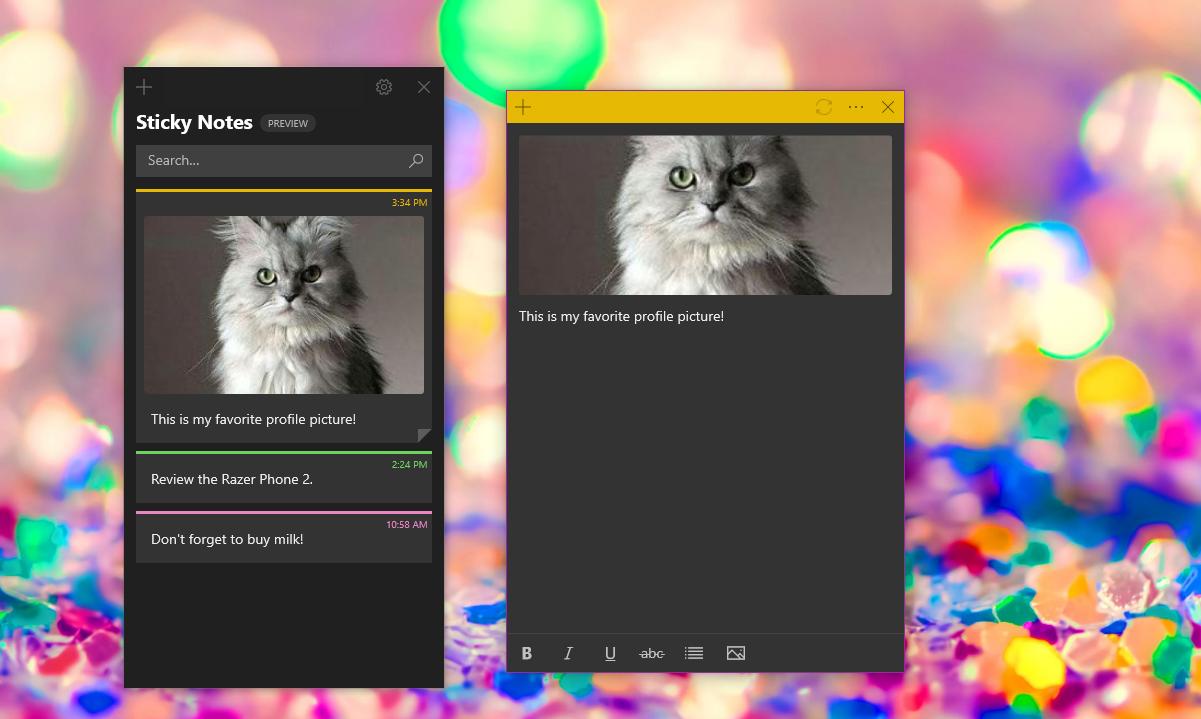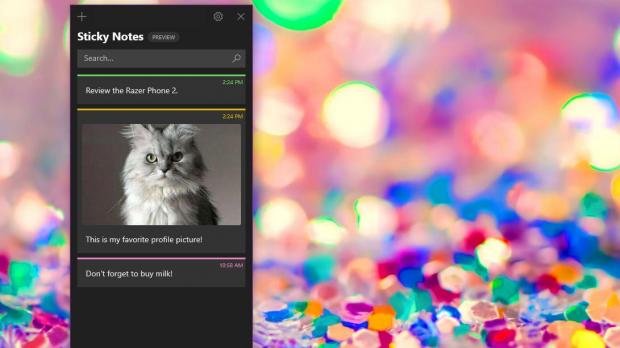Sticky Notes is one of my favorite apps in Windows 10 mostly because it lets me keep track of things that are super-important, all without having to deal with cluttered interfaces and options that I really don’t need.
The best of all is that Sticky Notes is available on Android as well thanks to integration in Microsoft Launcher, so I’m technically able to take my notes with me wherever I go.
The latest version of Sticky Notes comes with some pretty huge improvements, especially for existing users who were hoping to get new capabilities for the way they create and manage notes.
The update to version 3.6 is currently available for Windows insiders in the Skip Ahead ring, and users must be running at least Windows 10 build 18855 to be offered the new version.
First and foremost, the most significant improvement in this update is the ability to include images in sticky notes. In other words, your notes no longer have to come down just to text, but also contain pictures, which can obviously enhance the purpose of a sticky note entirely.
To insert a photo, all you have to do is to open the new note interface and then click the picture icon in the bottom toolbar. This will open the standard browse dialog which allows you to provide the path to the image that you want to use.
The photo is then inserted into the note and is automatically resized to match the size of the note. The image also adapts to the dimensions of the window as you resize it. Additionally, the picture is displayed not only when opening a note, but also in the main Sticky Notes UI that displays a list of all the notes.
The same behavior is being used here, so if you resize the main screen of the app, the photo is automatically resized as well.
There are no additional tweaks for the photo that you can apply after inserting them in a note.



The other new major addition to the Sticky Notes feature arsenal is support for multiple desktops. Windows 10 itself comes with an option that allows users to create and work on multiple desktops at the same time, so Sticky Notes can now adapt and display your notes regardless of the desktop you’re currently on.
Beginning with this update, the application also displays sticky notes in the Alt + Tab app switching interface. However, this only works if your notes are expanded and not just displayed in the main screen of the app. But if they are, pressing Alt + Tab lets you jump directly to the note you want without having to first open Sticky Notes and then click it.
A more subtle improvement which many users might actually miss if they don’t pay close attention to the Sticky Notes interface concerns the context menus when selecting text in a note.
This new version introduces icons for the options that are displayed in this context menu, and these include copy, cut, paste, undo and redo. This isn’t a significant improvement, but it certainly helps make the user interface overall feel more straightforward, especially as the application overall gets new features and thus becomes a little bit more cluttered than the first iterations.
All in all, Sticky Notes is clearly evolving, and this can only be good news for those who are avid fans of the app, like I am. There’s no ETA at this point regarding the release for all Windows 10 users, but this shouldn’t take long because the new version appears to work pretty neatly at this point.

 14 DAY TRIAL //
14 DAY TRIAL //