Microsoft has redesigned the battery flyout in Windows 10 to align with its modern push overall, so you now get to see the current battery level, adjust the power mode for battery and plugged in states, enable battery saver, and adjust brightness.
All from just a simple flyout that users can quickly fire up from the system tray.
However, it’s not necessarily surprising that some users expected a more dramatic overhaul, especially given Microsoft’s push for Windows 10 beyond the traditional PC form factor.
A concept published on reddit by user zeealeidahmad relies on Android’s approach, bringing a battery graph to the flyout for a closer look at how battery life is expected to decrease in the coming hours.
The same flyout also includes essential information like the battery percentage level, the remaining time until the battery Is depleted, performance mode settings, and a shortcut to more “Battery settings.”
Must-have refinements
As I said in the headline, while the concept proposes the addition of a graph in the flyout, which I don’t think is necessarily a bad idea, there are things I’d further improve before bringing such an overhaul to Windows 10.
First and foremost, the battery flyout must include options like the battery saver, there’s no doubt about that. You should be able to activate the battery saving mode from this screen as easy as possible, so not having such an option is quite a drawback. Other settings, such as the ones that Microsoft currently offers in Windows 10, including the brightness adjustment button, would obviously come in handy too.
The graph might make more sense in the full Settings screen, rather than in this flyout, albeit with a few touches here and there, it could perfectly fit this screen as well.
At the end of the day, this is an interesting proposal that Microsoft should at least check out, especially as it continues to bet big on Windows 10 on a continuously-growing array of devices.
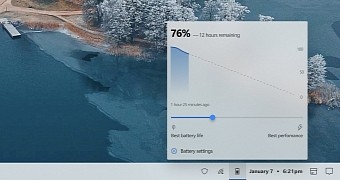
 14 DAY TRIAL //
14 DAY TRIAL //