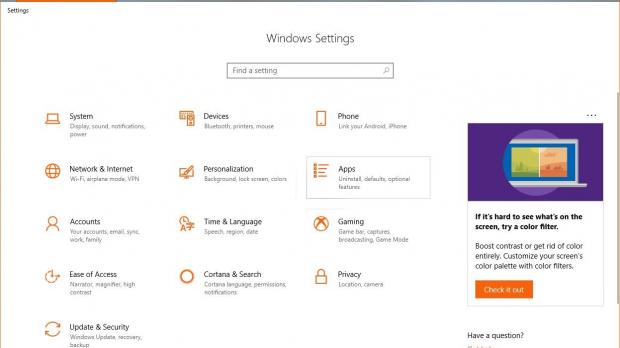Ads in Windows 10 have become a never-ending saga, and while some believe that it’s perfectly normal for app suggestions to occasionally show up across the OS, others think it’s unacceptable for Microsoft to display what they consider advertisements in a product they paid for.
This is quite a long and overly-discussed topic that comes down to the Windows as a Service approach, and I’m not going to talk about it once again.
But what is more important is that Microsoft appears to be learning from its own mistakes, and while these app suggestions/ads are still there in Windows 10, the software giant uses a different approach that seems to be more fair-play for everyone.
First of all, some background. App suggestions are displayed in the Windows 10 Start menu as part of what Microsoft claims to be an attempt to help users discover the best items in the Microsoft Store based on the apps they use the most.
Occasional tips have also shown up for some users right on the desktop, many of which highlighted Microsoft Edge capabilities in an attempt to prevent Windows 10 adopters from switching to Google Chrome.
Microsoft itself has always defended its tactics by emphasizing the actual purpose of these suggestions and telling users that it’s possible to block them from the Settings app. By default, however, Windows 10 is configured to show app suggestions.
More recently, Windows 10 has started showing up this kind of suggestions right in the Settings app. While I’m not sure if this is a test running for a limited set of users or Microsoft is experimenting with such recommendations as part of the Insider program, banners like the one below show up every time I launch Settings for whatever purpose.
It’s still debatable whether these are ads or not because what they do is promote Windows 10 features, in the case of the screenshot here the blue light filter known as Night light. There’s no doubt they could be useful for some especially if they’re not aware of the full Windows 10 feature arsenal, while others might consider them spam just because they already discovered all OS capabilities.
But what’s also notable is that Microsoft has completely changed its approach. Each suggestion comes with an options menu that lets you Turn off all suggestions in Windows 10, clearly showing that this is nothing more than a recommendation and not an ad per se.
Clicking this button takes you to General privacy options where you can enable or disable suggested content in the Settings app and allow Windows track app launches to improve Start and search results. Other options for apps and websites are also available.
By the looks of things, Microsoft has learned a thing or two from its past mistakes, and instead of spamming users with recommendations that are hard to get rid of, it spams them with recommendations that are substantially easier to block.
Microsoft has made this behavior a lot more straightforward and it’s easier to hide these suggestions if you don’t like them. This compares to the original approach which showed absolutely no option and in addition, left users all on their own when trying to find the settings to block the content.
Of course, I have no doubt that criticism against Microsoft for showing these recommendations by default in Windows 10 will continue, but this is definitely an important step towards a more fair play approach. It remains to be seen if further tweaks would be given ahead of the Redstone 5 update due in the fall, but I’d say that Microsoft is doing the right thing here. At least for now.
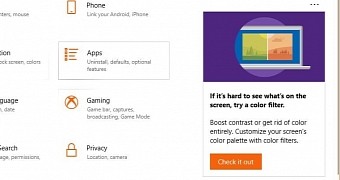
 14 DAY TRIAL //
14 DAY TRIAL //