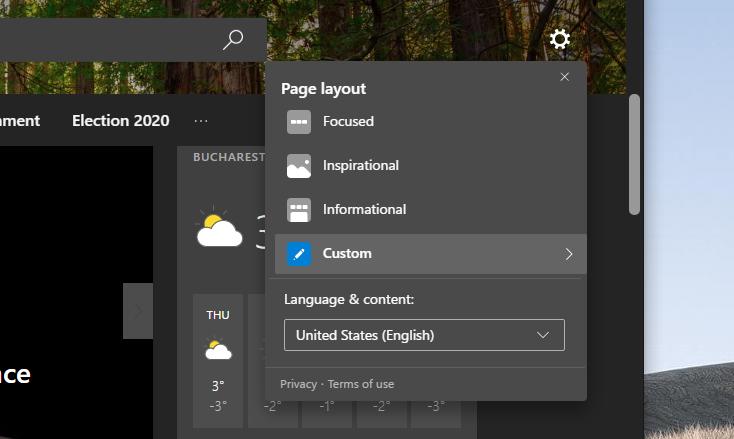Microsoft keeps experimenting with more changes on the Microsoft Edge New Tab Page (NTP) in order to give users additional options, hoping that eventually this would be the place when everyone spends extra time after launching the browser.
The NTP is currently used to provide you with news on a series of categories, but also with the latest scores for your favorite sports and teams, the weather forecast, and quick access to frequently visited websites.
Microsoft Edge previously allowed users to choose from four different page layouts:
| Focused Inspiration Informational Custom |
But more recently, the software giant has started experimenting with some new ideas that are currently pushed to users as part of a controlled feature rollout. I managed to get my hands on them, so here’s a closer look at what’s to come.
First of all, Microsoft will allow users to choose the language for the content they get to see on the NTP. This is important for a wide variety of reasons, but number one is without a doubt getting news stories in the language that you choose.
Furthermore, once you select a different language, the stories will be tailored to the location that you picked – for example, if you choose Turkish as the language for the NTP, you’ll see news in Turkish, but also articles coming from Turkish sources. This means content is more tailored for you, and users are no longer getting the international version of the NTP (also configured as default).
Then, Microsoft Edge will allow users to rename the pages that show up on the New Tab Page. To do this, go any website card and click the three-dot menu > Rename.
This is without a doubt a welcome feature for those who want to use personalized names for their websites, especially when the default ones are too long. This makes link management a bit more convenient, albeit for now, basic functionality like drag and drop is still missing here.
However, I expect Microsoft to further refine the options here in the upcoming updates for Microsoft Edge, albeit there is a chance these won’t be ready for the stable build of the browser coming out next week.
Microsoft Edge will be released to production devices on January 15.
The switch to the Chromium engine allowed Microsoft to release Microsoft Edge on more platforms, so the browser will be available on Windows 7, Windows 8.1, Windows 10, and macOS.
On Windows 10, the new browser will be offered as the default option, replacing the existing Microsoft Edge in the operating system. Microsoft will use Windows Update to distribute the overhauled Edge to Windows 10 devices and set it as the new default browser. However, the old Edge won’t go away, as it’ll continue to be available in Windows 10 for compatibility reasons – enterprises that built apps compatible with the original Edge will be able to launch it manually from Windows 10.
As far as Linux is concerned, Microsoft is also likely to bring Edge to this platform given that the Chromium engine allows it to – browsers like Google Chrome and Vivaldi, also running on Chromium, are already available on Linux, so there’s basically no reason for Microsoft not to bring the app to this OS.
The stable version of Edge can be installed alongside Canary, Dev, and Beta to test-drive experimental features such as the ones described above.

 14 DAY TRIAL //
14 DAY TRIAL //