We’ve known for a while that Microsoft is trying to migrate the classic desktop experience to a modern approach in Windows, and part of this transition is moving all part of Control Panel to the Settings app.
More recently, however, the software giant has implemented a change that could make some feel lost.
Windows 10 no longer features an option to search for drivers online in Device Manager, as spotted by WL, so now the only way to do the whole thing is to actually rely on Windows Update.
More specifically, when you wanted to search for new drivers for a specific piece of hardware in your device, Device Manager offered two different options:
- Search automatically for drivers
- Browse by computers for drivers
The “Search automatically for drivers” option was previously capable for looking for a driver update not only on your device but also on the Internet. Windows could then download the new package and install it on the device.
But beginning with this recent change that Microsoft has implemented in Windows 10 rather silently, the online search is no longer there, so technically, the “Search automatically for drivers” is only a local search and nothing more.
On the other hand, if you want to search online for new drivers, you can still do this on Windows 10, only that the whole thing is no longer possible just for a specific piece of hardware but for everything that’s installed in your device. However, if multiple new drivers are found, you can still choose which one to download.
The whole new experience is powered by Windows Update, and you can find the option at:
Settings > Update & security > Windows Update > View Optional Updates > Driver updates
The change is currently part of Windows 10 version 2004 (May 2020 Update) after the most recent cumulative update.
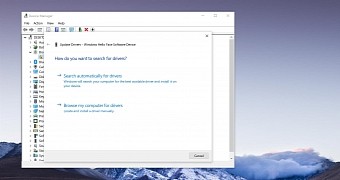
 14 DAY TRIAL //
14 DAY TRIAL //