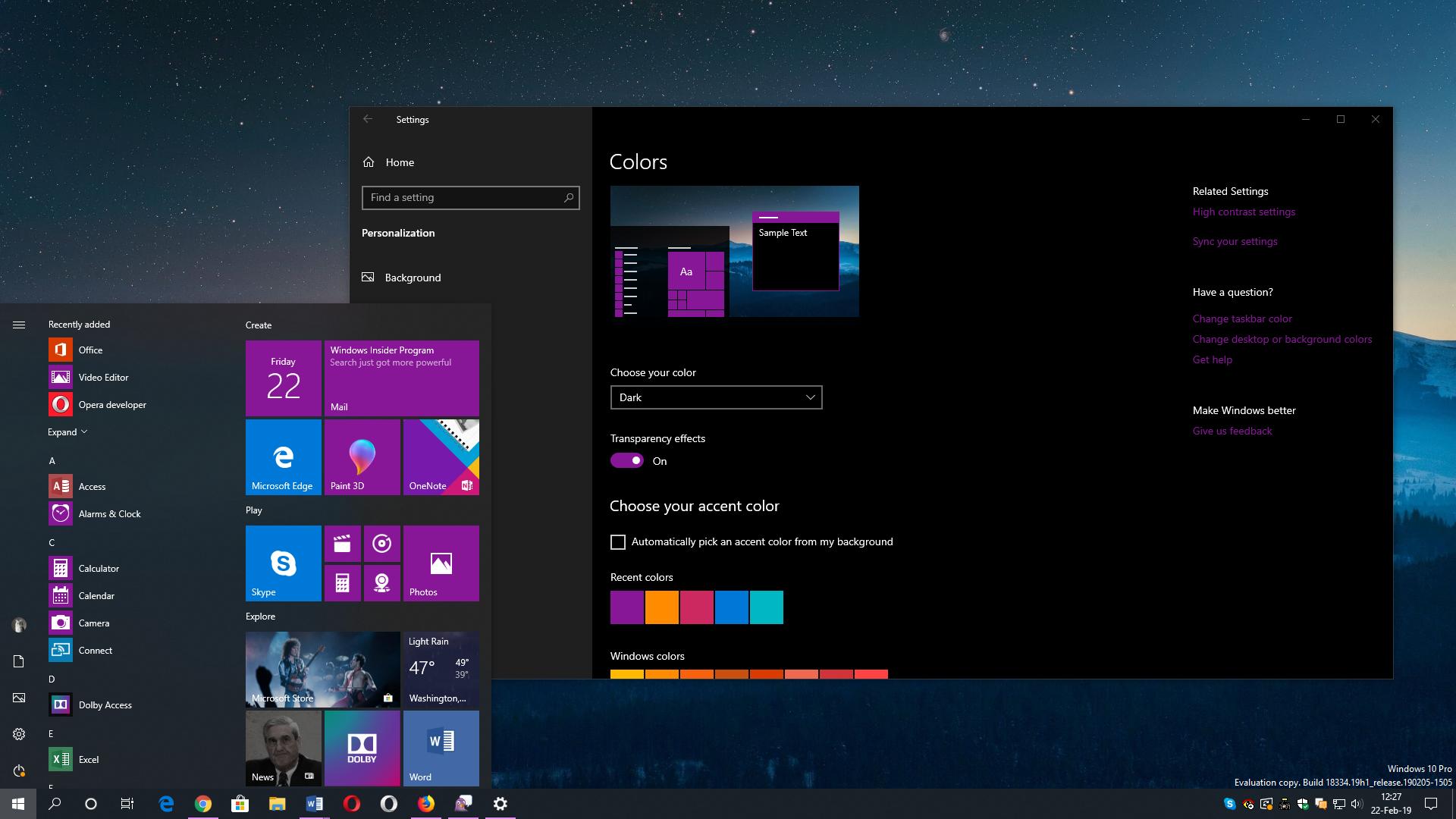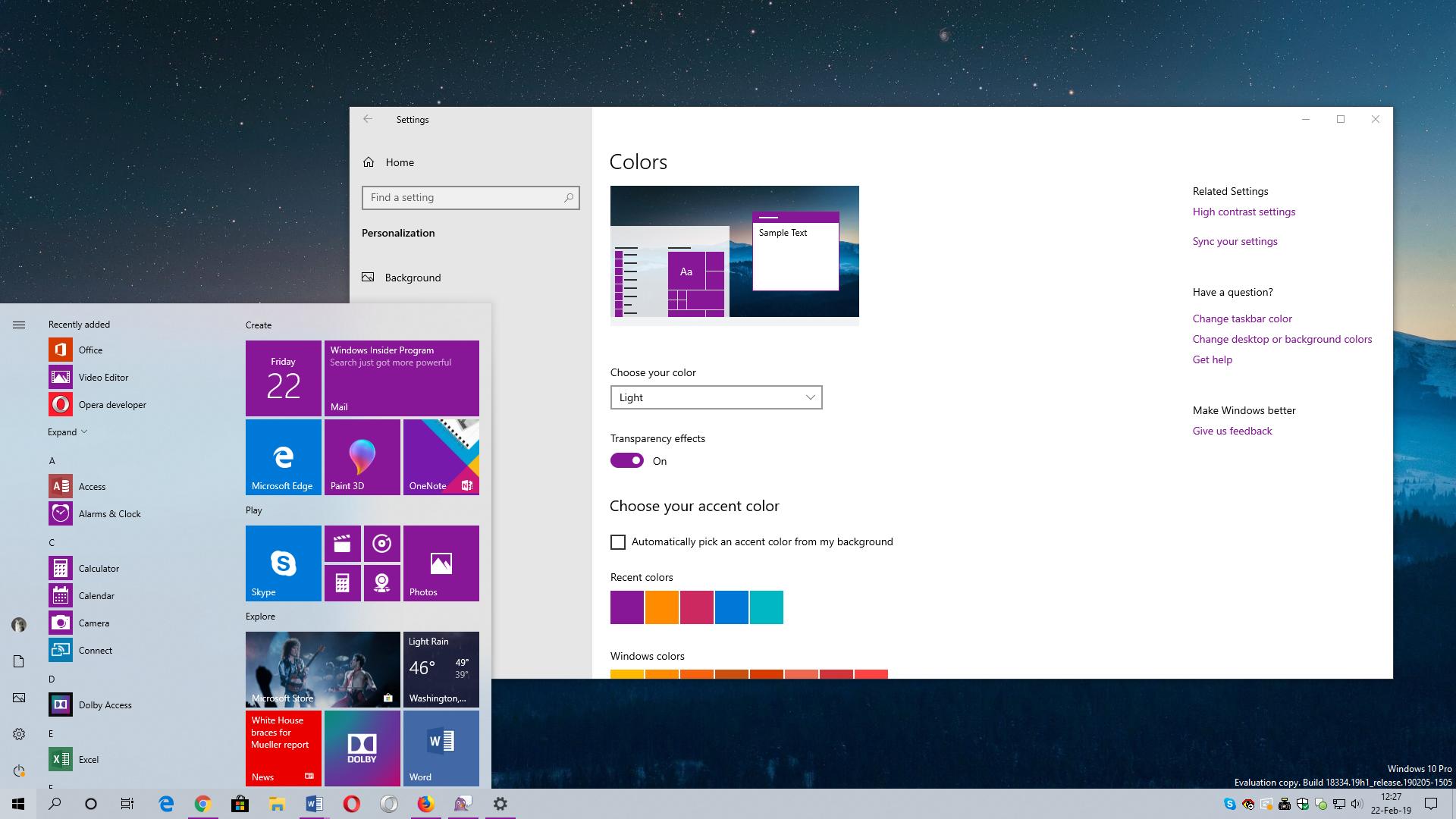Windows 10 version 1903, also known as 19H1 and likely to launch as April 2019 Update, is approaching its final development stages.
With the update projected to be ready next month and then released to production devices beginning with April, it’s pretty clear that no new features would be added in the remaining time, as Microsoft now needs to focus entirely on refining the experience ahead of the public launch.
In other words, what Microsoft needs to do is fix bugs and improve performance to make sure the update is ready for prime time. This means no new features would be added, and what we get right now in the most recent insider builds is pretty much the lineup to be included in RTM too.
In the last few weeks, I’ve seen quite a lot of users disappointed about the changes coming in this update, as many consider that Microsoft isn’t working at the pace they expected to bring new features to them. One of the eagerly-anticipated features, Sets, won’t go live with the April 2019 Update, as Microsoft has decided to hold it back for a little longer until the experience with it is reliable enough for all devices.
While I do like Sets, the one feature that I expect in Windows 10 is actually related to the dark mode implementation in the operating system.
What I’d want Windows 10 to be able to do is automatically switch to the dark mode based on a schedule that I configure. With the dark mode, apps should also enable a black theme, if it exists, and thus make working on the computer overall easier on the eyes, especially during the night.
Needless to say, this is something that’s possible on other platforms, and with some further tweaks, you can do this on Windows 10 too. Only that for beginners, an easy to use configuration menu in the Settings app would be exactly what they needed.
At some level, not rolling out such a feature at this point makes sense. The April 2019 Update will come with a new light theme in Windows 10, and I think that many users who will install this update will love it.
And because there’s a new light theme in Windows 10, Microsoft might just want to wait for another OS release before actually rolling out such a feature to automatically toggle between visual models in the operating system. At this point, my guess is that such functionality would be released in the fall of 2019, so we’ll see options in this regard shortly after the April update ships and Microsoft accelerates the work on the 19H2 feature update.
If you want to toggle between the dark and light themes in Windows 10 version 1903, you need to head over to Settings > Personalization > Colors > Choose your color.
Windows 10 version 1903 will be finalized in March, and insiders will be the first to get the RTM build. The public rollout will kick off in April, and just like it happened when the other OS feature updates were published, devices across the world will receive it gradually. This approach makes it possible for Microsoft to determine if any major software or compatibility issues are discovered, thus preventing a possible bug from becoming more widespread.
Work on the next OS update should be accelerated after version 1903 ships, but bigger changes should make their way to users in a couple of months, as the first builds are typically supposed just to pave the way for the new features.

 14 DAY TRIAL //
14 DAY TRIAL //