Microsoft’s latest Windows 10 preview build for insiders brings a series of improvements, including a bunch of new capabilities for the news and interests experience on the taskbar.
Windows 10 build 21354 is now available for download for the Dev channel, and Microsoft explains that one of the most important additions is the new “Manage interests” button that you see when you click the weather icon in the taskbar.
“This button links to a new full-page personalization experience, where you can choose the topics that you’re interested in. New users may also see a personalization card in their feed to help them get started,” the company explains.
Tuning the feed
In addition, Microsoft has introduced a new feature called “Tune your feed” and supposed to make it easier for users to configure the feed in such a way that the displayed content makes sense for them.
“This experience makes it easy to explore and follow publishers from our partner ecosystem and select example articles that pique your interest. Select a couple of publishers and stories to get started or scroll to see more. You can see and manage the publishers you’re following by clicking “Followed Publishers” on the left navigation. You can also tune your feed wherever you see a story,” Microsoft explains.
The bad news is that these new features are only available for some users enrolled in the Dev channel of the Windows Insider program and only in the U.S., the United Kingdom, Canada, India, and Australia. The company says the global rollout is under way right now, but it would obviously take some time before everybody can try out the new experience.
As for the production channel, the news and interests experience could land as part of the Windows 10 version 21H2 feature update due in the fall of this year.
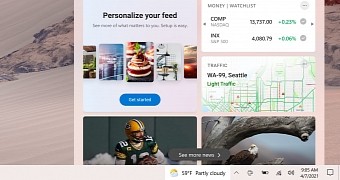
 14 DAY TRIAL //
14 DAY TRIAL //