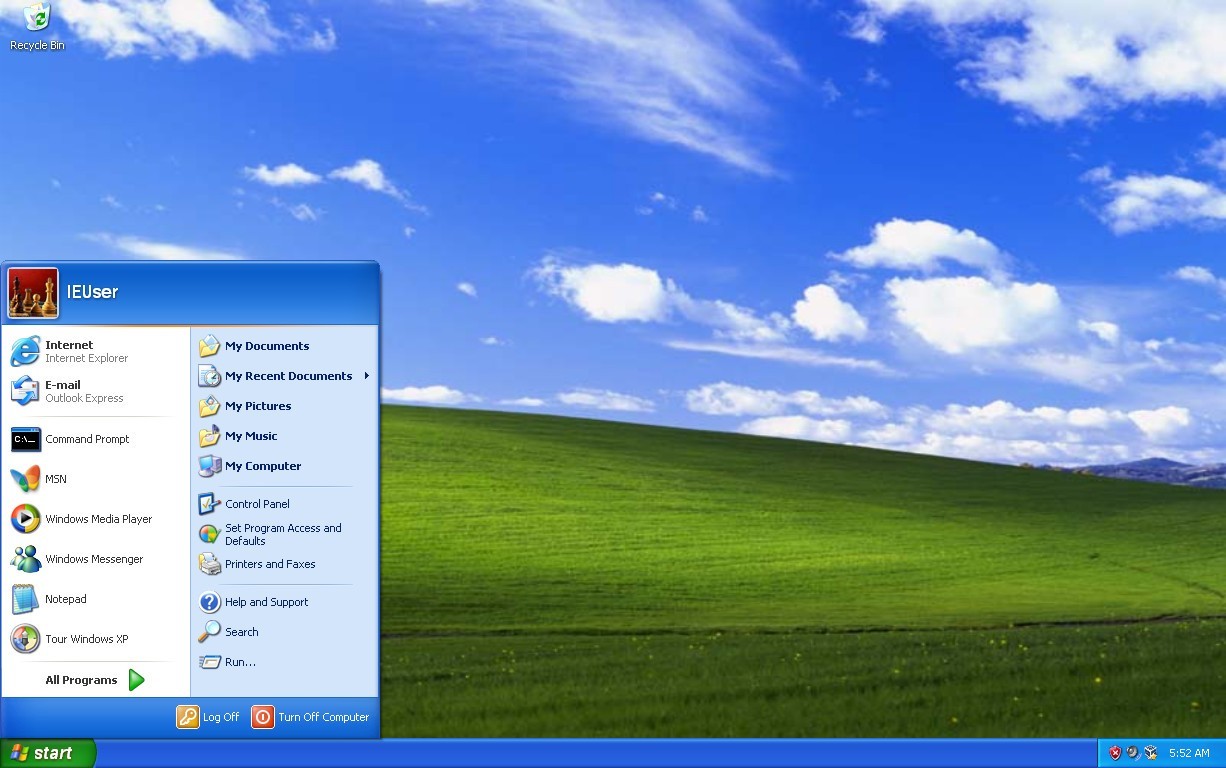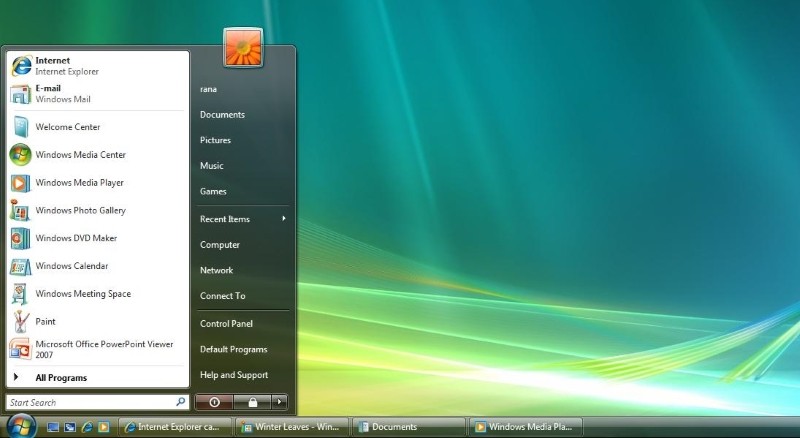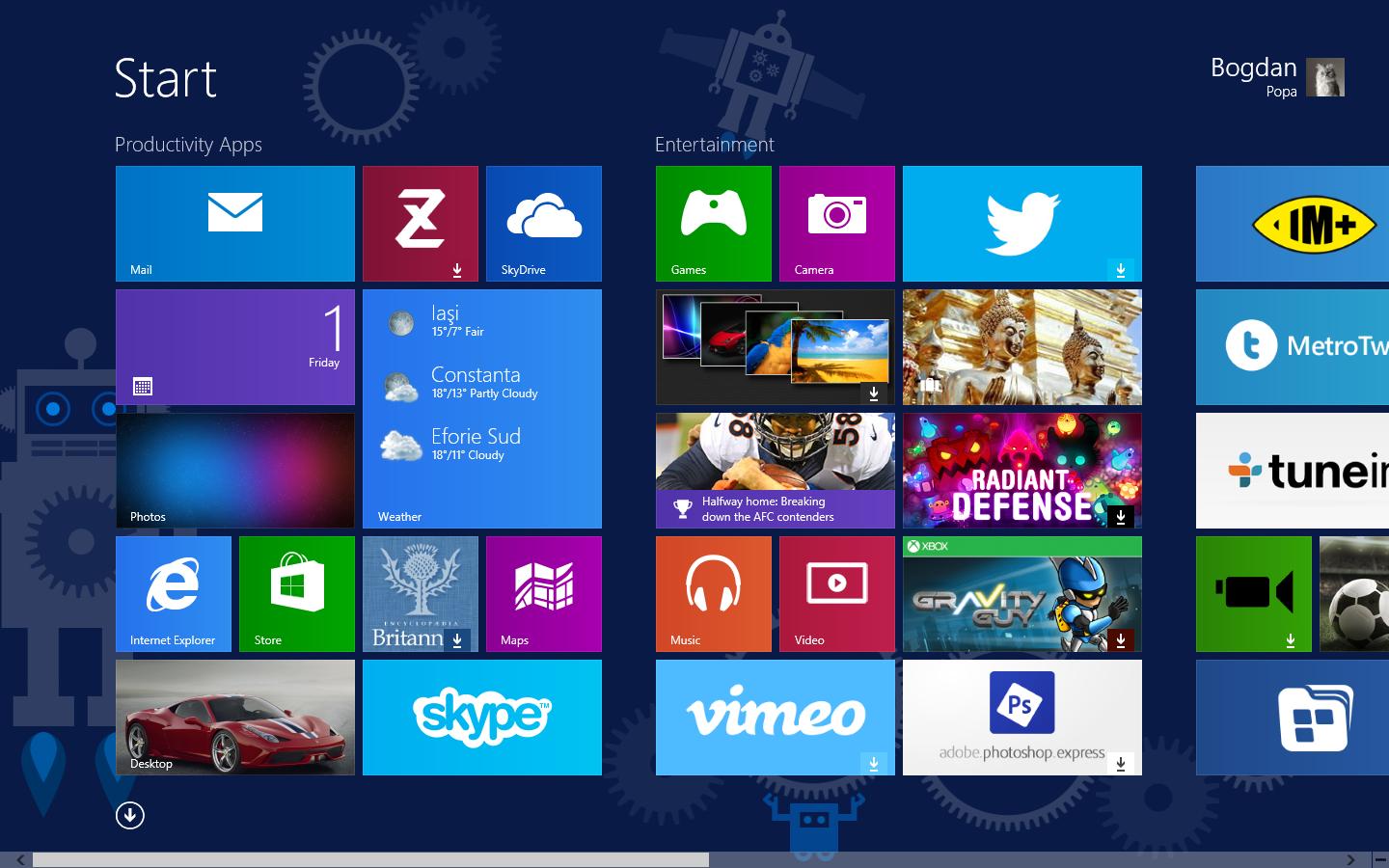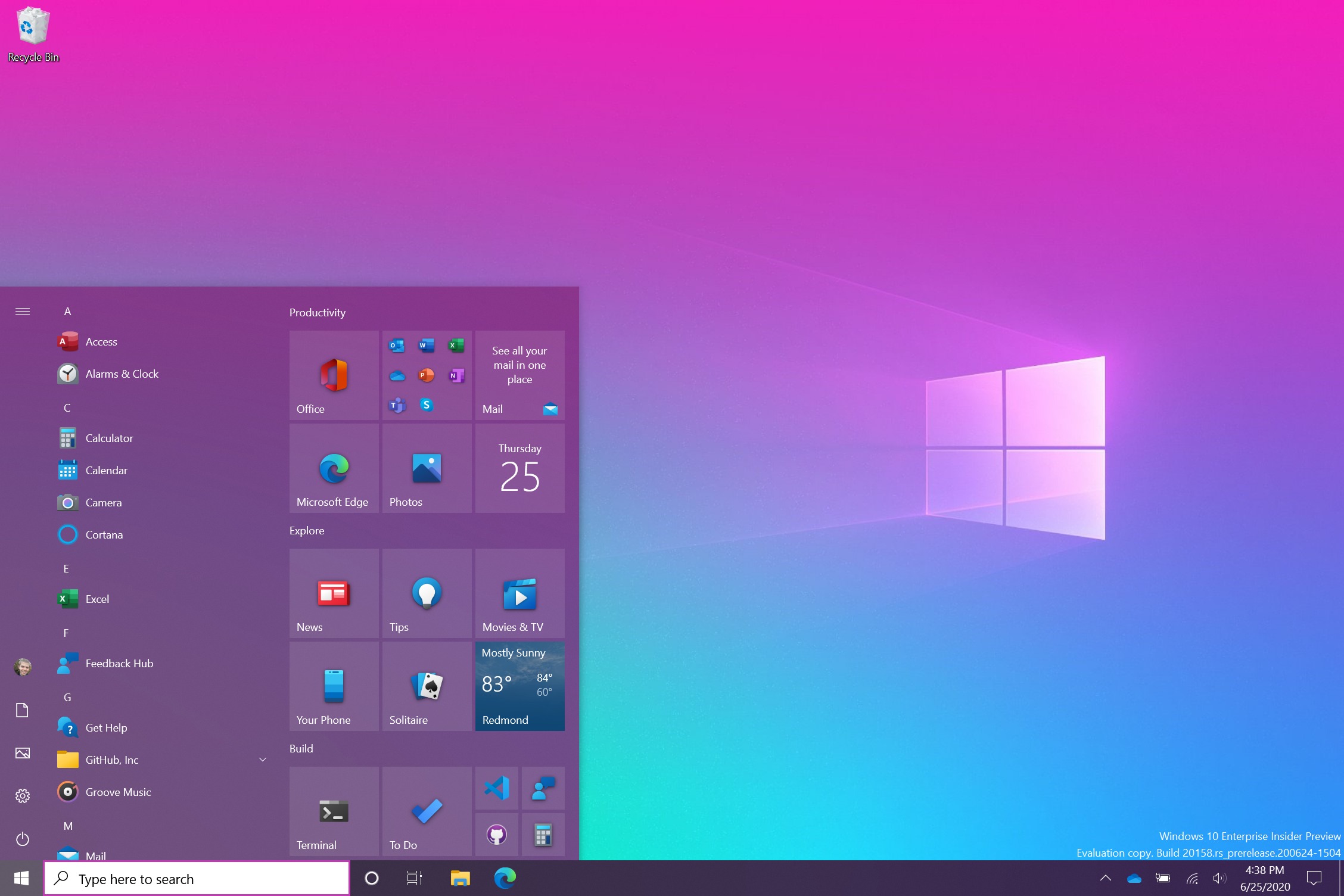The Start menu has become a must-have tool in Windows, as it’s pretty much the first thing so many people launch after booting their systems.
Microsoft itself knows this very well, and the company is working on further refining the experience with the Start menu as much as possible. And what’s more, because the Start menu itself has become an essential part of the experience with a Microsoft device, the software giant is trying to bring it beyond the classic desktop.
Windows 10X, for example, an operating system whose goal is to power dual-screen and foldable devices, comes with a Start menu of its own too, all in an attempt to help people get around the OS much easier.
The Start menu has evolved a lot throughout the years, and at one point, it even went away completely due to an approach that took many by surprise and made users feel lost on the Windows desktop.
Everybody remembers the Windows XP Start menu, and it’s because Windows XP itself has been one of the most successful operating systems ever released by Microsoft. Retired in April 2014, Windows XP came with a modern Start menu that featured a more colorful design versus the one in Windows 98.
The blue top and bottom bars, along with shortcuts to the most important places in Windows, like My Documents, My Computer, and the Control Panel, made the Windows XP Start menu just the thing that most users needed to begin working on their desktops.
Windows XP also supported themes, and third-party tools brought plenty of changes to the standard design, including new looks that completely overhauled the Start menu. But all in all, most people liked the Windows XP Start menu in the default configuration, simply because it was exactly what they needed.
The Windows Vista Start menu was an evolution of the design used in Windows XP and introduced a series of changes versus its predecessor, including a black theme and a search box integrated at the bottom of the UI. This allows for everyone to perform searches much faster, pretty much like the way they can do right now in Windows 10.
The bottom power options were still there, this time with a button to expand them and reach additional controls. Shortcuts to the Control Panel and file libraries in Windows were still offered, along with an “All Programs” link to see all apps that were installed on the device.
Like in Windows XP, third-party apps allowed for heavy customization of the Windows Vista Start menu, and people loved these a lot, despite in some cases, they caused a more or less noticeable system slowdown.
Everybody knows the Windows 7 Start menu, and it’s because this one is still around these days. As an improved version of the Windows Vista design, the Windows 7 Start menu was based on pretty much the same approach, with minor design improvements.
As a matter of fact, Windows 7 is no longer supported by Microsoft, as the company stopped rolling out security updates in January this year.
In other words, if you’re still running Windows 7, you’d better upgrade to a supported operating system, as running software that no longer receives updates could open the doors to hackers.
Windows 8 and Windows 8.1 abandoned the Start menu completely, as Microsoft replaced it with a Start screen optimized for touch input.
This was a super-controversial change that eventually turned Windows 8 itself into an operating system that many avoided, choosing to stay on Windows 7 for a more familiar approach.
Many of those who upgraded to Windows 8 eventually installed apps like Classic Shell, which brought back the Start menu, sometimes with a familiar theme like the one in Windows 7.
Windows 10 brought back the Start menu, and this time it used a more modern approach. Microsoft implemented live tiles, a feature borrowed from Windows Phone, and since the OS debuted in the Insider program in October 2014, the design evolved quite a lot.
The most recent change that Microsoft announced for the Windows 10 Start menu is called theme-aware tiles and pretty much includes a modern design for the live tiles that users pin to the menu.
This feature is still in testing, but it should go live for everyone in the coming months.

 14 DAY TRIAL //
14 DAY TRIAL //