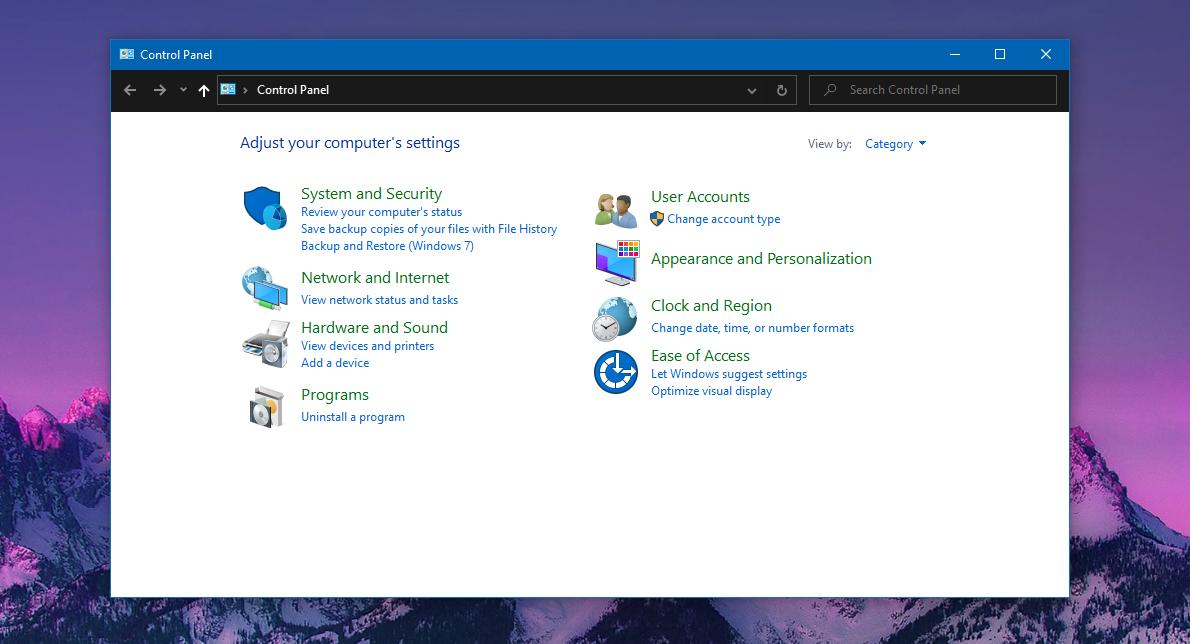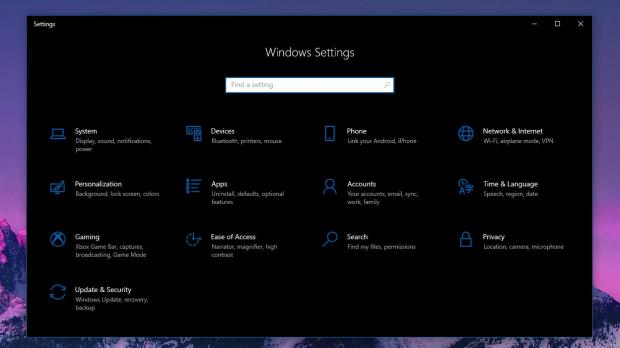Windows 10 is supposed to provide a modern experience from one end to another, but as many power users observed, there are parts of the operating system that are yet to undergo this refined facelift.
Part of Microsoft’s push to make Windows 10 the right operating system for any device and any user is ditching the classic Control Panel and moving all its options to the new Settings app.
There are many reasons why the company is pushing for this idea, and the most important are that the Settings app is easier to use, more straightforward, offers this modern approach, and can be used with touch on devices where such capabilities are available.
While I’m not necessarily one of the people who supported the idea of killing off the classic Control Panel, pretty much because I find it very familiar, I do think that it now needs to go. And this must happen as soon as possible.
Back when it rolled out the first Windows 10 version, Microsoft started migrating features from Control Panel to Settings. This means this transition started more than three years ago, with the software giant using feature updates to advance with its plans for a smooth and less intrusive experience.
At first glance, this is the correct approach because a gradual transition is what makes the switch easier for the majority of users, but on the other hand, spending more than three years to make it happen isn’t something that makes sense for a company the size of Microsoft.
This is actually the reason I think the classic Control Panel should go.
With only a handful of options still left behind, Control Panel looks and feel like an abandoned part of the operating system, and while I understand that it takes time to complete this move, such an approach contradicts the modern experience that I told you about in the intro.
And what’s worse is that more and more users feel that the switch from Control Panel to Setting should happen faster. Here’s what one user who posted in the Feedback Hub says:
“Please migrate the ENTIRE Control Panel's set of features to the new Windows Settings app. Having both since 2015, and now we are through Q1 of 2019 is COMPLETELY RIDICULOUS. Hire more coders, and deliver a COMPLETE MIGRATION already!”
Others come up with ideas that Microsoft could turn to in order to migrate Control Panel options to Settings faster:
“Really don't know why this is taking so long to do... surely with some of the old Control Panel items, such as Keyboard, Mouse and Phone and Modem you could simply create hyperlinks to launch these old applets in the relevant sections of the Settings app? And some of the items in Control Panel are just shortcuts to apps anyway -- like Device Manager and Windows Mobility Centre. Surely these could either just go in the Start Menu, or have hyperlinks added inside Settings to launch them?”
Meanwhile, Microsoft certainly doesn’t seem to be in a rush.
With Windows 10 19H2 not bringing any changes on this front, the next feature update to complete the migration is Windows 10 20H1, which is due in the spring of 2020.
This release, currently available for testing in the Windows Insider program, moves the Japanese IME settings to the Settings up, along with pointer speed option under Devices > Mouse.
On the other hand, it’s pretty clear that Microsoft still needs more time to kill off Control Panel. This means that the classic Control Panel should still be around, probably with even fewer options, this time next year.

 14 DAY TRIAL //
14 DAY TRIAL //