Microsoft’s most recent Windows 11 preview build comes with a new set of known issues hitting Task Manager as well.
Task Manager has evolved a lot lately in Windows 11, and one of the most recent improvements is the addition of a search feature.
In other words, you can now search for processes right from the main UI, so finding a specific entry is much easier.
However, Microsoft warns that Task Manager also comes with a set of known issues, including one that breaks down the filtering by publisher name.
Microsoft acknowledged the following bugs in the latest Windows 11 build:
- [NEW] Filtering by publisher name does not match correctly on the Processes page.
- [NEW] Some services may not show in the Services page after filtering is applied.
- [NEW] If a new process is starting while a filter is set, then that process may appear for a split second in the filtered list.
- [NEW] Some dialogs may not render in the correct theme when applied from Task Manager Settings page.
- [NEW] The data content area of the Processes page may flash once when theme changes are applied in the Task Manager Settings page.
- [NEW] There’s an issue we’re investigating where Task Manager isn’t displaying light and dark content correctly, leading to unreadable text. This happens when you have your mode in Settings > Personalization > Colors set to Custom – as a workaround for the time being, please switch it to Light or Dark.
- [NEW] The Startup apps page in Task manager does not list any apps for some Insiders. If you are impacted, please use Settings > Apps > Startup for the time being.
For some reason, the light and dark mode bug only seems to occur occasionally, and in my case, closing and relaunching Task Manager seems to temporarily fix the whole thing.
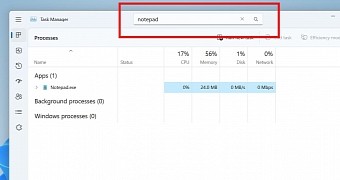
 14 DAY TRIAL //
14 DAY TRIAL //