If you’re a Samsung Galaxy Note 9, you probably know how easy it is to accidentally launch digital assistant Bixby, especially because the device comes with a dedicated key just for opening this feature.
The button itself is extremely sensitive, so it’s pretty easy to launch Bixby accidentally. And without an option to actually disable this button, there’s basically no way to avoid this.
And while Samsung may at some point roll out a feature to let you disable this button, or at least configure it to do something else, the company has quietly implemented a new feature to make it harder to launch the digital assistant by accident.
However, this fix isn’t enabled by default and it comes down to how many times you have to press the key to open Bixby.
How to enable it
If in the default configuration launching the digital assistant only required one press of the button, you can now configure the Note 9 to require two different presses on the Bixby key. This is without a doubt a welcome change, though it still doesn’t resolve the problem in full given how sensitive the button really is.
As said, this feature isn’t activated by default, so you have to manually switch to the double-tap option on your Note 9.
To do this, open Bixby on the device and then tap on the three-dot symbol in the top right corner. Go to Settings and then look for an option called Bixby key. Open this section and you should find a new setting called Press twice to open Bixby. Just check it and that’s it.
I’ve already tried it on my Note 9 and everything seems to work correctly, and to be honest, I haven’t experienced an accidental press until now. This will undoubtedly happen at some point, however the number of accidental presses is very likely to decline substantially.
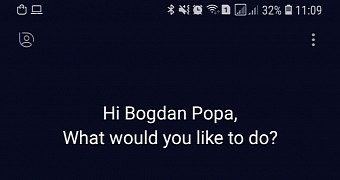
 14 DAY TRIAL //
14 DAY TRIAL //