Samsung has officially brought the SmartThings app to Windows 10, essentially allows users to control their smart devices from the comfort of their computers.
SmarThings is Samsung’s big bet in the smart home world, and earlier this year, the company announced that it wants the platform to become available everywhere, just to make sure users can conveniently control their devices no matter where they are.
And with the debut of the Windows 10 devices, the company allows users to control all their devices from the same spot, while also receiving status information in the notifications center. You can obviously group devices as you want, and even control several of them at the same time.
“Use your Samsung Smart TV, home appliances, and SmartThings-compatible devices more conveniently with one app. You can quickly and easily connect and control your devices with SmartThings,” Samsung says in the description of the app.
App already up for grabs
“You can monitor and control the status of various devices that are registered on the server such as smart devices, home appliances (refrigerators, kimchi refrigerators, wine cellars, washers, dryers, air dressers, ovens, dishwashers, cooktops, robot vacuum cleaners, air conditioners, air purifiers, etc.), TVs, and speakers from outside as well.”
If you want to install SmartThings on your device, you need to be running at least Windows 10 version 19041, and interestingly enough, the Microsoft Store page also mentions support for the Xbox One.
Samsung explains the app has been specifically optimized for the Galaxy Book, the company’s very own computer running Windows 10, and that the availability of certain features might be limited according to the region. You can find the app free in the Microsoft Store, and it’ll be interesting to see how often the company ships updates, especially as more users will most likely give it a try.
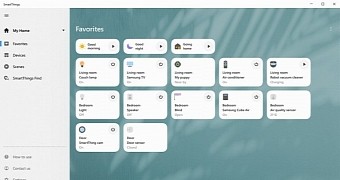
 14 DAY TRIAL //
14 DAY TRIAL //