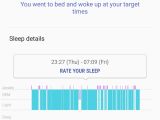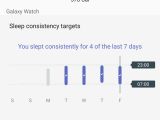Samsung may not necessarily be the fiercest Apple rival in the smartwatch market, as this spot is reserved to Fitbit and Xiaomi, but the South Koreans certainly have huge ambitions in this regard.
The Galaxy Watch, which is actually a fancier name for the device previously known as Galaxy Gear S, is Samsung’s very own Apple Watch competitor, which the company hopes could spearhead its push in the wearables market.
With a new name and upgrades in those areas that matter the most, the Galaxy Watch marks the fourth-generation Samsung smartwatch, promising long battery life, a secure operating system, lots of apps, and a high-quality build that can truly rival Apple’s.
At first glance, the Galaxy Watch promises to impress you by focusing on those areas that are the most important for everyday wearers.
For me, the Apple Watch has never reached its full potential, mostly because it never looked like a classic watch per se. No matter how hard I tried, smartwatches have never replaced classic watches for me, as I still think that something that spends so much on our wrists needs to be as sophisticated as possible.
This is exactly what Samsung has tried to achieve with the Galaxy Watch. This new model is probably the closest we could get to a classic watch. It looks just like a real wrist watch, and to be completely honest, only a few people actually figured out that what I was wearing in the last few days was a smartwatch.
The faces that the Galaxy Watch comes with, as well as the thousands published in the store, look absolutely amazing, and they also push the device closer to this classic watch nature.
With a circular design that uses silver and black accents, the Galaxy Watch excels in terms of build quality, and I’d lie if I said I like the Apple Watch more. The rotating bezel that’s supposed to offer effortless navigation is an amazing touch, though in terms of usability, it still doesn’t impress me.
“The rotating bezel is lovable.”
The bezel itself, which Samsung hopes you’d use to browse the watch’s menus, is living proof that Samsung has what it takes to build exquisite things. It has a nice feedback whenever you rotate it, and it seamlessly attaches to the case of the watch without even suggesting it would act as an input method.
And while this rotating bezel is such an amazing feature, I found myself using it on rather rare occasions. Technically, Samsung decided to offer this feature because the 320x320 1.2-inch Super AMOLED display is too small for typical touch input.
However, given that I don’t really have Hulk hands, I had no problems to use the typical touch input, but this is also the result of Samsung making the display super-responsive. In fact, nobody can be surprised that Samsung builds so high-quality screens, as Samsung Display is currently the leading company that manufactures panels for all kinds of products, including Apple’s own iPhone XS.
The display on the Galaxy Watch has bright and vivid colors, and contrast is close to perfect. Readability has been greatly improved especially in direct sunlight from the previous generation, though we do know how hard this is especially on wearables. However, when working out, you should have little to no problem to see something on the display, especially with the brightness set to the maximum level.
Just like the rest of the watch, which uses stainless steel for superior durability, the display itself has been strengthened with Gorilla Glass DX+ to prevent damage like scratches. And while I can’t tell how easy the device withstands physical damage because this isn’t the purpose of this review, what I can confirm is that the Galaxy Watch display is extremely prone to fingerprints, especially in case of sweaty hands.
The design of the watch is without a doubt my favorite cup of tea, though there are a bunch of things that I think Samsung should improve on the next generation. For example, while I do like that the two side buttons used for navigation (back and home) aren’t placed on the center, but on the outer edges, thus preventing accidental presses, the strap may not be the best choice.
The 42mm version of the Galaxy Watch comes with a 20mm strap, which on manly hands look rather ridiculous. The watch does feel comfortable, but I’d rather go for a 22mm strap on the 42mm version as well - note that the bigger 46mm sibling does come with a 22mm band.
However, it’s worth noting that the Galaxy Watch supports universal bands as well, so you can easily replace it with one either from Samsung or purchased from any other retailer. I have a rather large collection of nylon bands for my other watches, and some look pretty cool on the Galaxy Watch.
Moving on from the design of the device to the feature that it actually boasts, let’s start with the upgrades over its predecessor.
First and foremost, beginning with this generation, Samsung’s smartwatch can automatically recognize a total of 6 different activities. This means that you can start any of them without actually setting the Galaxy Watch to track them, and the device automatically detects them, adding all the stats from the moment you began working out. This way, you won’t lose any burned calorie and always monitor your activities even if you forget to manually start tracking. The six auto-tracked workouts are cycling, elliptical trainer, rowing, walking, running, and dynamic workout. The last three were already supported from the Gear S3.
However, the Galaxy Watch can now track no less than 39 workout exercises, including here arm curls, leg curls, mountain climbers, and even yoga. It’s an impressive lineup that includes no less than 21 indoor exercises.
The purpose of this upgrade is pretty obvious: Samsung wanted the Galaxy Watch, despite looking more like a traditional watch, to also be a focus-oriented device. In fact, this is by no means surprising, as expanding in the activity and health department has become a priority for everyone, including for Apple.
Samsung also equipped the Galaxy Watch with a new feature to measure stress level, but it’s not really as good as it sounds. Technically, the feature comes down to measuring HR and then offering breathing instructions to calm you down. No other measuring is involved, so stress level tracking is a fancier name of a feature mix that combines heart rate monitoring with breathing assistance, both of which have been around before on Samsung’s wearables.
The feature package that you’ve seen on the Galaxy Gear S3 is still there, and this time it comes with some improvements in several regards.
“Support for 39 workouts.”
For example, Samsung has made the watch a bit more animated and dynamic, so the nudges to get up and move a bit when you’ve been sedentary for too long now come with friendlier messages. The same when charging and recharging the device, as you get cute hello and goodbye messages every time.
Fitness tracking has been improved not only with wider support for activities but also with an improved Health app that comes with new features. The Galaxy Watch allows you to compete in special challenges against another Samsung wearable owner, but for the time begin, support for groups isn’t offered.
The Health app itself has also evolved a lot in the latest updates, and the goal here is pretty obvious. Samsung wants this app to become a rival to Apple Health, and as it is right now, I’d say the company is on the right track.
Just like most of the smartwatches these days, Samsung Galaxy Watch comes with sleep tracking, though there are pros and cons here too. For example, while sleep tracking is a pretty neat feature, the insights you get aren’t as advanced as on a Fitbit, for instance, and you need to analyze the data on your own to determine if you’re sleeping enough or not.
Also, sleeping with the Galaxy Watch isn’t the most comfortable thing to do, especially because of the design. The classic appearance makes it look good on the wrist, but feel bulky during the night, and this is especially the case of the 46mm version. I had no problem sleeping with the 42mm Galaxy Watch, though I must admit that I would have been better without it.
Most of the tracking is accurate, though as I said in other tests before, accuracy is a thing that’s debatable, to say the least, on smartwatches. Sensors have evolved a lot lately, but despite using latest-generation tech, devices continue to offer mixed results. The Galaxy Watch also experiences occasional struggles to detect the moves you make, such as the torso twists, which require more ample movements to actually be recorded - and God, they’re painful.
“Sleep tracking not as advanced as Fitbit's. ”
One of the features I like the most about the Galaxy Watch is the Tizen operating system. While opinions in this regard are mixed, and I’ve heard many people saying that this is a dead platform, there are several reasons why Samsungs sticks with it, and in my opinion, should continue doing the same thing in the future as well.
First and foremost, Tizen offers Samsung full control over the platform. This means feature updates, security, and improvements are all up to Samsung, and the company doesn’t depend on the roadmap embraced by Google.
Also, by not migrating to wearOS, Samsung can build its own user interface, with widgets, intuitive UI, and its own navigation system that can rely on the rotating bezel. Support for such features does not exist on Google’s operating system, so if it moves to this platform, Samsung has to say goodbye at least to its bezels.
Tizen looks and feels just like the iterations on the previous models, though there are small refinements here and there. There are more than 60,000 watch faces in the store, at least according to Samsung, so you can customize the watch according to your liking. And to be honest, I found myself spending several hours just to the right face, and this is only because there are so many options out there.
And while Tizen is such a good option in terms of performance and usability, not the same thing can be said about apps. The platform does lack support for a number of popular apps, like WhatsApp, but instead you only get notifications that can be controlled from the display.
Bixby is also part of the Galaxy Watch and it can be invoked by double-pressing the home button. However, Bixby offers the same performance as on the Note 9, and since I’m not a big fan of digital assistants, I rarely used it during my test. But even so, Bixby left a lot to be desired in my occasional encounters with it, so this is one area where Samsung still has a lot of work to do.
But without a doubt, the best thing about Tizen is that it allows Samsung to implement all kinds of optimizations, including for battery life. The Galaxy Watch comes with stunning battery life, and partially, it’s because of the operating system.
“I just love Tizen.”
The device can last for up to 2 days per charge, but on the other hand, if you use the always-on display, the 270 mAh battery needs to be recharged at least once a day. By the looks of things, this feature has become a battery killer, and this is because on the Galaxy Watch, Samsung made it more dynamic, so all elements are updated much more often. There’s now only a small difference between a fully active display and a screen in standby, and this is part of Samsung’s efforts to make the Galaxy Watch feel more like a classic watch.
However, this has a huge impact on battery life, so you’d better keep this feature off if you’re away from the charger for more than a day. And speaking of the charger, Samsung still uses its proprietary system, which is extremely inconvenient to carry around. Whenever I leave on a holiday trip, I carry with me the Galaxy Note 9 charger with USB-C, and now I have to get the proprietary Galaxy Watch charger too. And what's worse is that it uses microUSB, so an extra cable is required too.
The charging process isn’t as fast as you’d expect it to be and takes close to 2 hours to go from 0 to 100 percent. This is partially because of micro USB, so hopefully, Samsung would go for USB-C next time.
The bottom line
Samsung Galaxy Watch is, without a doubt, the best smartwatch for Samsung users. It works perfectly with a Samsung phone and you’ll get all the benefits, like the Health app. The device also supports iOS, but functionality here is extremely limited, mostly because of Apple’s walled garden.
But at the end of the day, it’s pretty clear that Samsung Galaxy Watch is an evolution over its predecessor. Not a massive one, that’s for sure, but I admit that I do like the direction that Samsung has embraced.
Making smartwatches feel more like watches should be a priority for all manufacturers, and for the time being, Samsung is more or less leading the pack. The Galaxy Watch doesn’t come with marketing stunts like fall detection and ECG, but instead focuses on the basics.
It feels comfortable, it looks good, comes with a customization level that Apple Watch can only dream of, and has decent battery life to address charger anxiety.
And the best of all is that it doesn’t even cost a fortune. Samsung made the Galaxy Watch more affordable than its predecessor, so if you’re already a customer of the company, you should really check it out right now. There’s a good chance you’ll be impressed.

 14 DAY TRIAL //
14 DAY TRIAL //