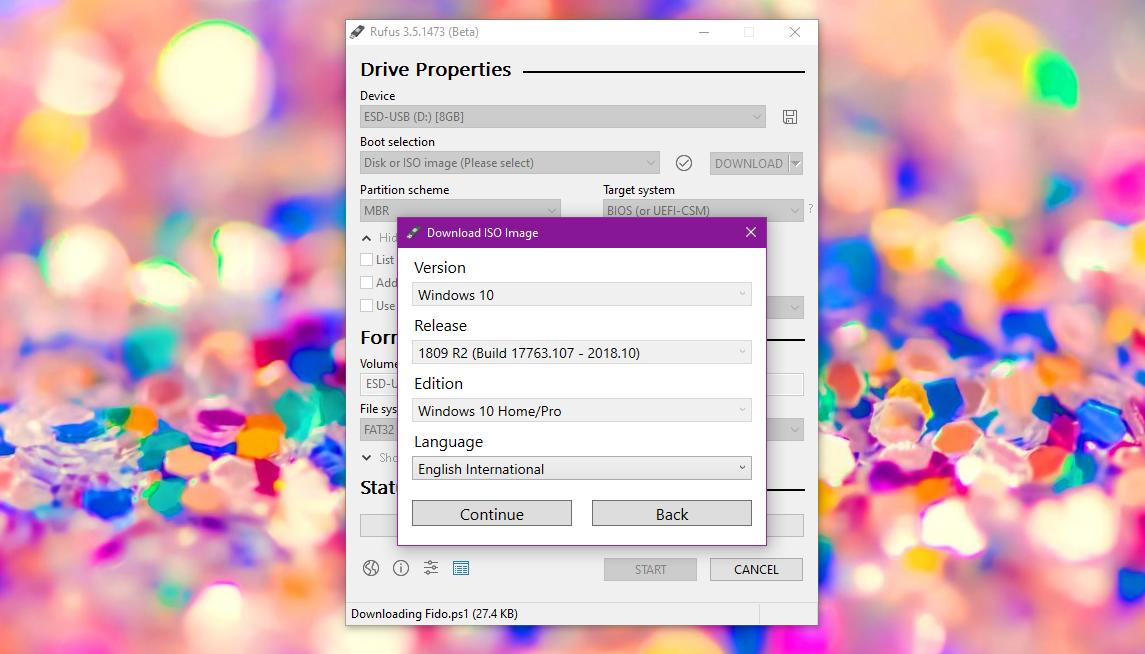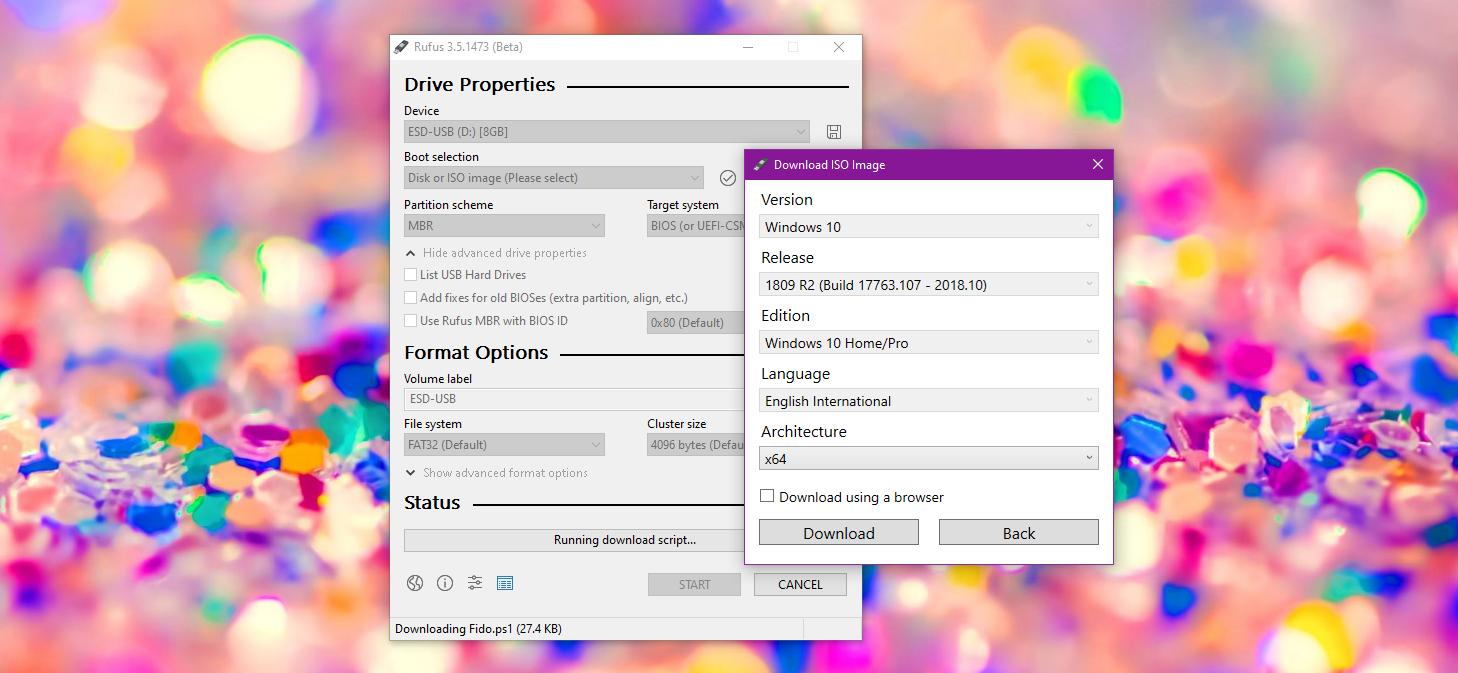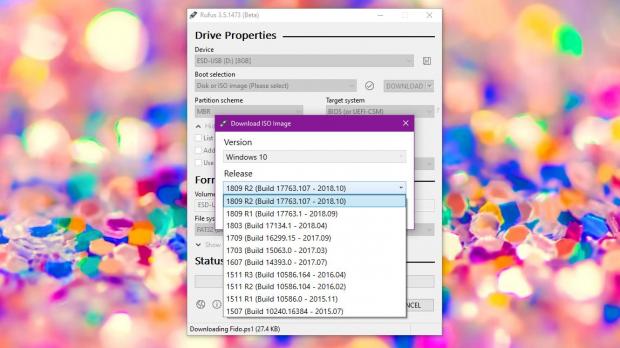Rufus has long been one of the most popular applications to create bootable media regardless of the operating system, but the latest beta version comes with some very special goodies aimed at Windows users.
Beta version 3.5 not only that lets you create bootable media, but it also includes options to automatically download Windows 8.1 and Windows 10 ISO images.
Basically, beginning with this update, which should soon become available as part of the stable release too, you can easily download a Windows ISO image and create a bootable USB drive without leaving the app.
The “Select” button in Rufus, which until recently allowed you to point the program to the ISO image stored locally, now features a drop-down menu that lets you select a “Download” mode. When clicked, this download feature takes you to a wizard to configure the ISO image, and you can choose between Windows 8.1 and Windows 10 and then define settings like language, Windows edition, and architecture.
Easy bootable media creation
When you’re done, Rufus begins the download process to prepare the ISO image that it’s going to use later for creating the bootable media.
The download task is carried out via a PowerShell script, which itself is being downloaded when you configure all the settings of your Windows ISO image.
The interface remains as clean and straightforward as you know it, so this is pretty much the most prominent change happening in this beta build. Needless to say, auto-downloading of Windows 10 ISOs significantly simplifies the process of creating bootable media, even though there are already several similar applications that can do that for you.
There are no details as to when the stable version of Rufus would land with these new capabilities, but I’m guessing it won’t take long given that the beta build is already working so smoothly.
Via GHacks
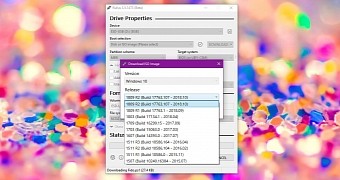
 14 DAY TRIAL //
14 DAY TRIAL //