Raspberry Pi Foundation released a new version of the official Raspberry Pi operating system, Raspbian, to improve support for the latest Raspberry Pi 4 computer, as well as to add many other enhancements and updated components.
Raspbian 2019-09-26 images are now available to download and they include the rpi-eeprom tool, which will automatically update the SPI EEPROM on the new Raspberry Pi 4 computer to the latest stable version. Furthermore, it adds overscan support added for FKMS driver, and improves Bluetooth connection with audio devices by adding the latest changes to the Bluez ALSA interface.
Furthermore, the Audio Settings tool has been modified to integrate more closely with the Volume plugin, which now lets users switch audio input devices, as well as the audio output between two HDMI devices. Support for more audio devices has been added as well in Raspbian 2019-09-26 by implementing "plug" values in the ALSA configuration file (.asoundrc).
Support for multi-monitor configurations was improved as well in this release with the implementation of new options in the Appearance Settings panel for using the same desktop on both monitors or display different desktop icons on both monitors. Moreover, the Screen Configuration tool now displays separate menus for resolution and refresh rate.
On the other hand, the primary and active monitor settings have been removed from the Screen Configuration tool, and the taskbar will now be automatically moved to monitor 0 if monitor 1 is not found at boot. New keyboard shortcuts were also added for bringing up the shutdown menu (Ctrl-Alt-End) and for moving the taskbar between monitors (Ctrl-Alt-M).
Updated components, bug fixes
Raspbian 2019-09-26 also fixes various bugs to improve the overall reliability of the operating system. Among these, we can mention issues with the URL handling in Terminal, octal values in SSIDs in the Network plugin, remaining value in the progress bar when transferring files, start menu opening on incorrect monitor, and integration of the Xarchiver tool with the file manager.
Issues with the Bluetooth icon disappearing on x86 platforms when Bluetooth is turned off, the Screen Configuration tool not being displayed on x86 platforms and settings not being saved, minimized applications being wrongly displayed on taskbar on the second monitor, and the start menu opening on the incorrect monitor have been addressed as well. Various translation updates are also included in this release.
Under the hood, Raspbian 2019-09-26 is powered by the Linux 4.19.75 kernel and includes several updated components and apps, among which we can mention Chromium 74, VLC 3.0.8, RealVNC 6.5.0, RealVNC Viewer 6.19.715, Mathematica 12.0.1, Scratch 3, Sonic Pi 3.1.0, NodeRED 0.20.8, Thonny 3.2, and Adobe Flash Player 32.0.0.255. NTFS-3G and Linux PCI Utilities were added, Epiphany was removed, and Leafpad was replaced with Mousepad.
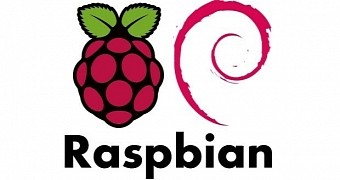
 14 DAY TRIAL //
14 DAY TRIAL //