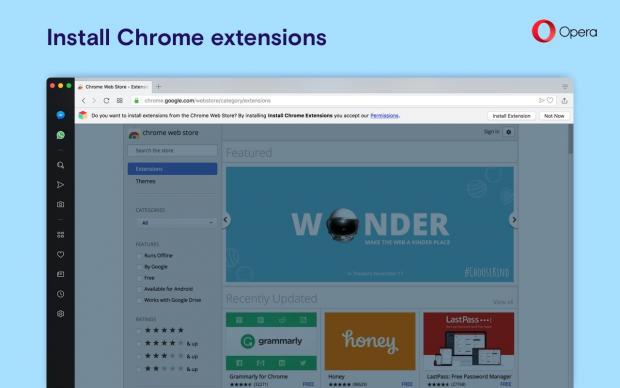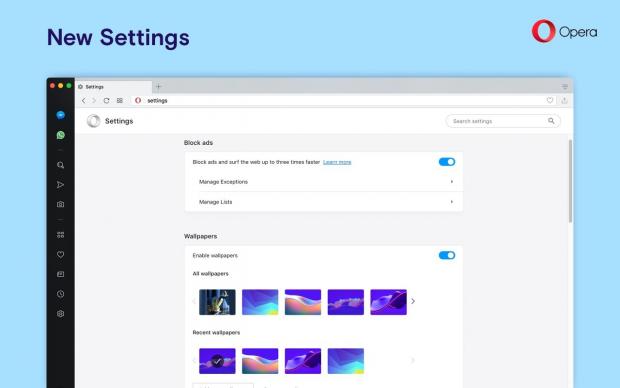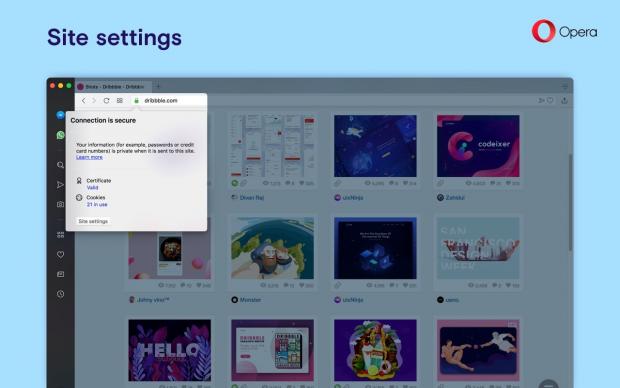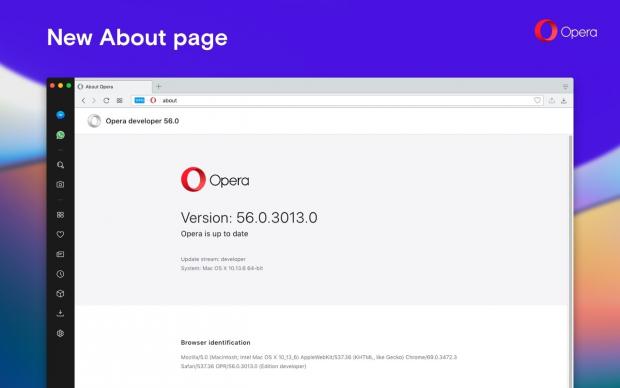The Chromium-based Opera web browser continues development with two upcoming versions, Opera 55 and Opera 56, and the former recently entered beta testing with a bunch of goodies.
Based on Chromium 68.0.3440.42, Opera 55 beta introduces a revamped settings page that promises to help users better and easier configure their favorite web browser by splitting the settings into two categories, namely basic and advanced. Also, users will now be able to search for specific settings via the integrated search bar.
Opera 55 beta also adds a redesigned badge pop-up for website settings, which includes all the important information you need to know about a current web page you're visiting, such as if the connection is secure, used content settings and cookies, available certificates, and more.
The new badge pop-up also contains additional buttons for adjusting the content settings of the current web page, including background sync, Flash Player settings, clipboard access, and MIDI devices. Of course, users will still be able to adjust site settings directly from settings page under Advanced -> Privacy and security -> Content settings.
You can now install Chrome extensions from Chrome Web Store
Probably the coolest feature implemented in the Opera 55 beta release is the ability to install Chrome extensions directly from the Chrome Web Store to enhance your browsing experience. Installing Chrome extensions can be done through a new sliding toolbar that will appear on top of the extension page when visiting Chrome Web Store.
"Chrome’s rich extensions web store is now available in today’s Opera beta release. Now when you visit the Chrome extensions site, you’ll see a sliding toolbar on top of the page allowing you to install Chrome extensions on Opera," said Kornelia Mielczarczyk, desktop QA at Opera Software in the release announcement.
You can download Opera 55 beta for GNU/Linux, macOS, and Windows operating systems right now through our software portal if you want to give it a try on your personal computer. Now that Opera 55 entered beta testing, Opera 56 has landed in the developer channel with a new About page and improved Permission dialogs for macOS users.

 14 DAY TRIAL //
14 DAY TRIAL //