File Explorer is getting more and more refinements in Windows 11, and while everybody is waiting for tabs to finally go live, the latest Windows Insider preview build actually includes other good news.
In addition to the new home page, File Explorer also comes with an option to enable OneDrive as the default folder in the app.
Discovered by Deskmodder, the option is buried in the File Explorer configuration screen under the General tab where users can choose where to open File Explorer too.
File Explorer keeps evolving
Needless to say, this feature is currently available only for Windows insiders, but it should go live for everybody in the next Windows 11 feature update.
Earlier this week, Microsoft also announced support for tabs in File Explorer, but this feature isn’t yet ready for testing.
Most likely, it will show up for insiders sooner rather than later, with the public debut to also happen in this upcoming feature update for Windows 11.
“We want to help Windows users be more efficient and more productive in every experience. The redesigned, cloud-powered File Explorer makes it easier to find what you’re looking for, allowing you to see all files in one centralized place. You can also pin files and create tabs in File Explorer, bringing what used to take six clicks to get to an important file to one,” Microsoft announced.
Tabs in File Explorer are one of the most requested features in Windows, and Microsoft originally planned to make it happen with the help of Sets. However, after Microsoft Edge was moved to the Chromium engine, giving up on Sets just made sense.
As compared to Sets, which brought tabs at the OS level, the new feature will only concern File Explorer exclusively.
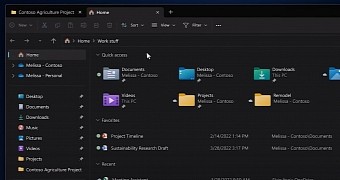
 14 DAY TRIAL //
14 DAY TRIAL //