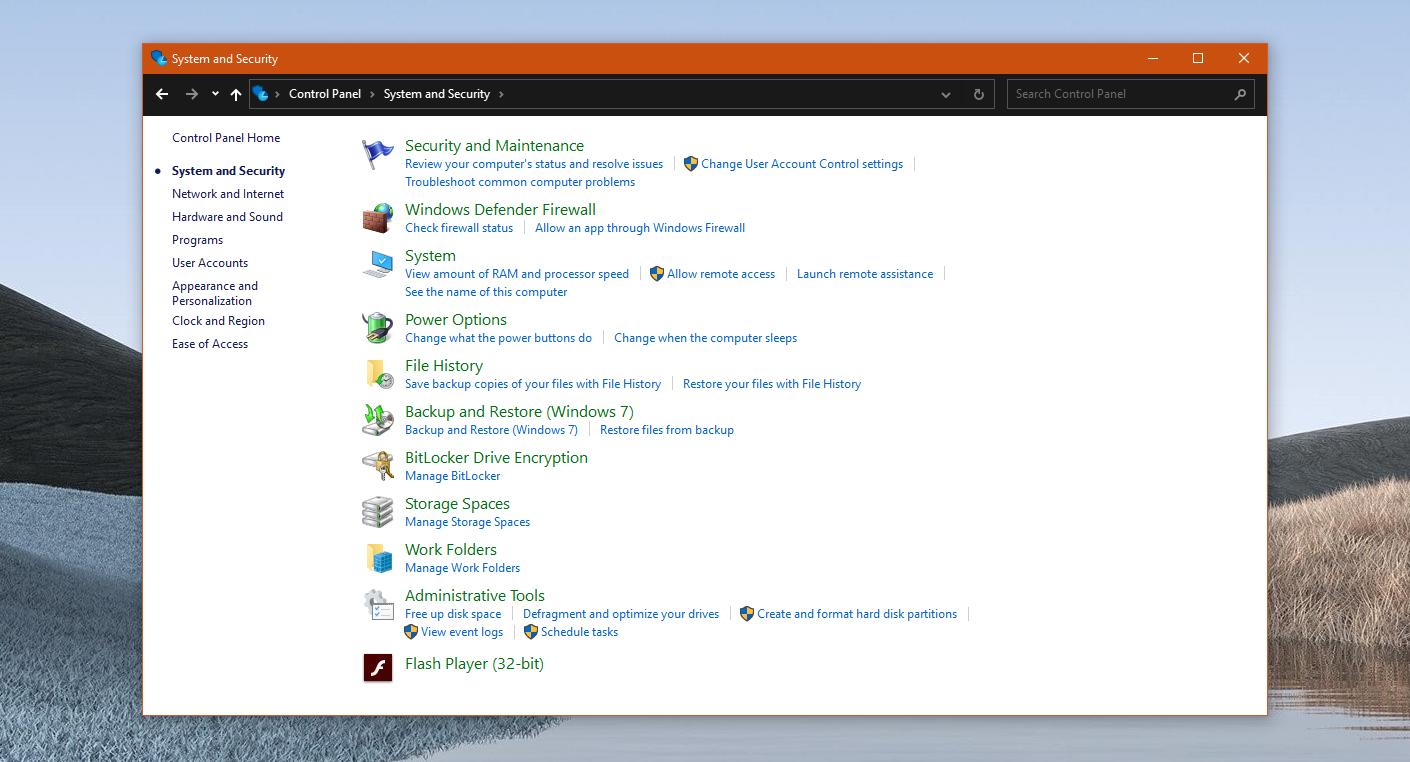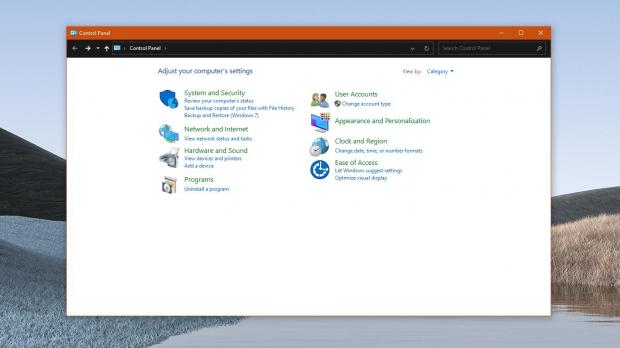The new dark mode in Windows 10 keeps getting further refinements with every new feature update shipped for the operating system, but there still are parts that are yet to receive the dark theme treatment.
The best example is the run dialog, which you can launch with Windows key + R, as it uses the same light theme regardless of the mode that is activated in Windows 10. A dark mode isn’t yet available for this part of the operating system, but everyone expects Microsoft to expand it to the run dialog at some point in the future as well.
There are lots of users, especially those upgrading to Windows 10 from Windows 7, who believe that Control Panel needs a dark theme as well – this makes sense at some level given these users upgrade their devices from an operating system where the classic Control Panel is the only way to configure the operating system.
In Windows 10, however, users can turn to the modern Settings app for configuration options, as many of the Control Panel items have been moved here as part of a long-time plan that would have the feature removed altogether.
Basically, Microsoft has pledged to remove the classic Control Panel from Windows 10 in a future update, so the company is now gradually moving features to Settings. When this migration is complete, the Control Panel would technically be pulled, but in the meantime, it continues to be offered side by side with the new Settings app.
It goes without saying this isn’t necessarily the most convenient approach for users, as finding a specific feature could sometimes be more difficult, but overall, the switch from Control Panel to Settings just couldn’t happen overnight.
And this is actually the reason Control Panel doesn’t need a dark theme.
Microsoft focusing on building a dark mode for the classic Control Panel doesn’t make any sense given its plan is to retire this feature anyway. Since Control Panel would be removed at some point in Windows 10, building a dark mode and then further polishing it is an effort that Microsoft isn’t willing to embrace, especially as it can use these resources in other regards.
Microsoft hasn’t yet provided us with an ETA as to when the Control Panel is supposed to go dark, and to be honest, the transition to Settings takes place at a much slower pace than originally anticipated. The upcoming Windows 10 version 2004, for example, barely makes any change related to the transition from Control Panel to Settings, so we likely have to wait many more months until the switch is complete.
The development of Windows 10 version 2004 has already been completed last December, and Microsoft is now only focusing on bug fixing and last-minute polishing before the public rollout begins. As per Microsoft’s typical release cycle, Windows 10 version 2004 is due in April or May.
The latest versions of Windows 10 make it harder to access the Control Panel, as Microsoft has already removed the majority of shortcuts to launch it. You can, however, simply type Control Panel in the Start menu – shortcuts to specific Control Panel settings have also been added to the Settings app to point you to the relevant options faster.
If you still rely on Control Panel on a daily basis, you can just create a desktop shortcut and pin it to the taskbar for faster launching. Once Control Panel is removed, however, all these shortcuts would just stop working.

 14 DAY TRIAL //
14 DAY TRIAL //