A few moments ago, a new Realtek High Definition Audio driver was spotted on Microsoft’s Update Catalog, namely version 6.0.1.8029, which might improve the system’s overall sound quality.
In terms of compatibility, the available files are compatible with both 32- and 64-bit architectures of Microsoft’s Windows 10 and Windows 10 Anniversary Update. Also, take into account that there are separate packages for each OS, so make sure to download the appropriate one.
However, even though other OSes might seem compatible, you should know that installing the present update on different platforms isn’t recommended. Doing so might lead to malfunctions that would require you to remove the current driver and apply the appropriate one.
With this in mind, save and extract the proper .cab file for your desktop or notebook configuration, go to Device Manager, right-click on “High Definition Audio Device” and select “Update Driver Software.”
Now, browse and select the newly-created folder containing the 8029 audio build, and follow all instructions displayed on the screen for a complete and successful upgrade. Also, give the wizard permission to perform a system reboot to make sure all changes take effect properly.
That said, download Realtek HD Audio Driver 6.0.1.8029, carefully install the new version, perform a restart upon completion, and check our website as often as possible to stay up to speed with the latest releases.
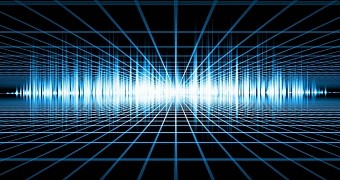
 14 DAY TRIAL //
14 DAY TRIAL //