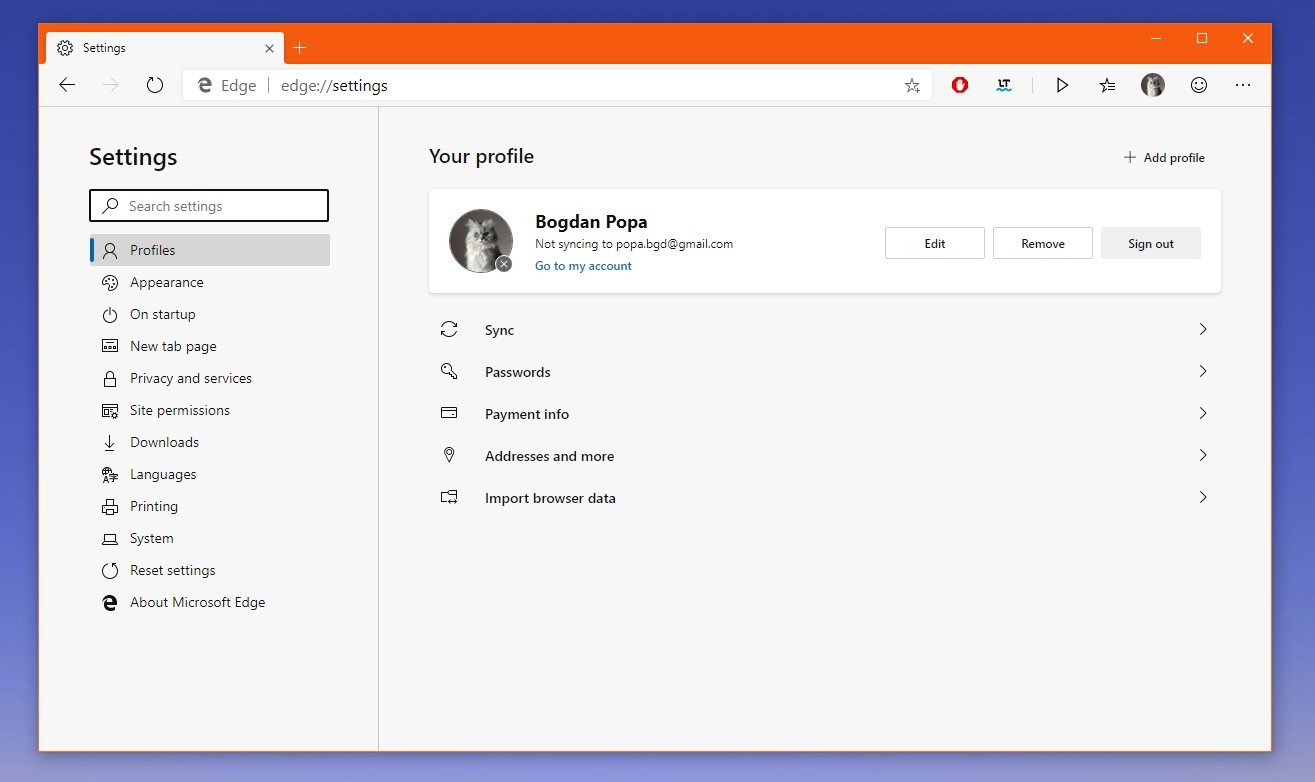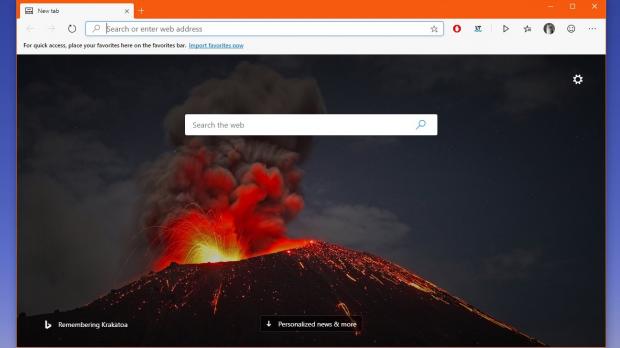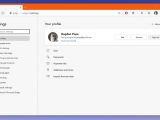Microsoft Edge is evolving at a super-fast pace, and this makes total sense now that the browser is based on Chromium.
As one of the largest contributors to this engine, Microsoft has a lot of work to do not only to improve Edge, but also to refine the experience with the other browsers based on Chromium, including Google’s very own Chrome.
But at the end of the day, Microsoft Edge remains the number one priority for Microsoft, and not a long time ago the company shared how it plans to further tweak its browser in the short term.
As you probably know already, Microsoft Edge is currently maintained as part of three channels, with the fourth one to be added once the stable build is ready. The following versions are part of the development process:
Edge Canary – Updated daily Edge Dev – Updated weekly Edge Beta – Updated every 6 weeks Edge Stable – No timing specifics
As always, the Canary build will be the first one to get all the new goodies, and Microsoft says it currently has three major improvements that it’s working on for September.
First of all, Microsoft Edge will get a favorites button in the toolbar, and this will serve as the fastest way to reach your bookmarks. Second of all, there are new controls that will be added to the browser to block auto-playing media, a feature that’s already available in other browsers like Google Chrome. And third of all, Microsoft says it’s working on scrolling improvements, albeit no specifics are available right now.
In addition to these three September 2019 improvements, there’s more to come in the October updates, and this time Microsoft has in mind more significant tweaks.
Among them there’s support for inking on PDFs, which is something that’s not at all surprising given how hard the company has been pushing for inking lately. Then, the extension store will finally get a search feature (which is actually an option that should have been there from the very beginning), while users will be allowed to set their own photos as backgrounds on the New Tab Page.
There are other improvements for profile management as well, plus ClickOnce deployment of Windows apps from web pages.
While Microsoft has already prioritized the development of some improvements, the company does admit that it has areas which can be further improved, and one of them is CPU and memory usage.
Google Chrome is one of the main resource hogs out there, and given it runs on the same engine, Microsoft Edge isn’t very far either, albeit on Windows 10 Microsoft’s browser appears to be running a lot smoother. However, Microsoft says this is one of the areas it wants to improve, so expect further refinements in this department.
Additionally, updating the browser should also be a more seamless process, Microsoft says, and scrolling should feel smoother. Eventually, drop-down menus should work just as expected regardless of the website.
Microsoft explains that the amount of feedback it receives is impressive, and this makes total sense given Edge has its very own Insider program. As a result, the company is currently evaluating a series of feedback suggestions, including support for themes from the Chrome Web Store, support for Google accounts, features to set tabs aside and tab preview, and Ask Cortana.
The software giant is still tight-lipped on when we should expect Microsoft Edge to hit the stable channel, but for now the beta build already runs fairly smoothly. However, judging from all these improvements, the Canary version is the one that power users might want to install, as this is the release where all the new goodies land first.

 14 DAY TRIAL //
14 DAY TRIAL //