No matter how much effort software developers, be they individuals or large companies like Microsoft, put into quality assurance and pre-launch testing, bugs are inevitable.
And probably the worst thing is that the ones learning this the hard way are none others than users who actually install this software, in the end struggling to fix them on their own or waiting for developers to release fixes. Quite often, due to how much they have to wait for fixes, many users decide to eventually give up on the buggy software and switch to alternatives that they think provide better experience.
But as I said, there's no such thing as bug-free performance because sooner or later, all software solutions are hitting more or less critical issues.
One of the least convenient but most efficient fixes in many cases is a full software reset. Of course, this does not apply to all software products, but where It's available, a full reset can do wonders. And the best examples are operating systems like Windows and iOS.
Let's take Windows 10 as the first example. Migrating from one Windows 10 version to another has become quite a smooth process and everything happens via Windows Update. Microsoft itself has worked hard to make this a pain-free experience, and all the work is carried out automatically. All files are downloaded automatically and the installer kicks off and completes with nearly zero user input.
But it often happens for the new Windows 10 to be slow, buggy, or crash every once in a while, with the infamous BSOD occurring occasionally on some systems. Waiting for a fix is indeed one solution that some agree with, but if your issues do not happen on a bigger set of systems, the wait could be longer than you can actually afford.
“TL;DR: Fix any bug with a full reset.”
For some people, it's not necessarily one certain bug, but a cocktail of glitches significantly affecting the experience with the new OS version. Whether they are app compatibility problems or operating system issues, they can all be resolved with a full reset.
By starting from scratch and re-installing your apps and files, Windows 10 no longer hits the compatibility bugs and errors that are caused by the migration of the data to a new system image. It's certainly not a convenient workaround for buggy software, but it's one of the methods that could help you not only address current system headaches, but also prevent new ones from happening in the future.
On iOS, things are pretty similar. Updating from one version to another has proved to be a rather risky process for those hoping to maintain the performance level of their system. Battery issues, app crashes, slow performance, and sometimes various glitches like dropping calls or network connections have all hit iPhones that've been updated from one iOS version to another.
Needless to say, there are even fewer options on iOS when it comes to solving problems on your own, mostly because of Apple's walled garden. But at the same time, a full reset is the workaround that does the magic nearly every time.
The most recent example is the first beta version of iOS 12. Just like it happens every time, many users rushed to update their devices to this early version of iOS 12, even though Apple specifically says that it shouldn't be installed on productivity devices. Many of these users ended up with a super-buggy iOS install suffering from problems like the ones mentioned above. And... surprise! Resetting the device leads them to a nearly flawless iOS 12 installation, sometimes with none of the said issues.
Without a doubt, a full reset takes time and is often a more complex process that not everyone is willing to embrace given that all the data needs to be migrated to the new install. But if there's no other way to go, just try it. Never underestimate the power of a full reset. It can do wonders.
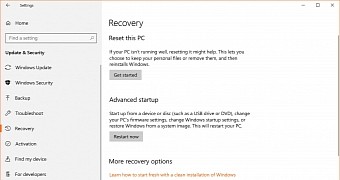
 14 DAY TRIAL //
14 DAY TRIAL //