Despite Microsoft introducing a brand-new email client in Windows 10, fully-featured apps like Mozilla Thunderbird and Microsoft Outlook continue to have millions of fans across the world.
And it’s all for a good reason: these are all choices which not only that look and work in a familiar manner, but they also bring a super-rich feature package that the Mail app in Windows 10 can’t beat just yet.
Mozilla Thunderbird, for example, has been one my top apps for a long time, and beginning this week, it’s also available in the Microsoft Store.
In other words, a Store version of Mozilla Thunderbird is now up for grabs on Windows 10, coming with the same familiar UI as the original cross-platform email client.
Not an official version
First of all, a few things that you should know before heading over to the Store to download it.
This particular release of Thunderbird isn’t an official port rolled out by Mozilla, but actually a third-party project of a group called Store Ports. As the description of the app in the Store points out:
“Thunderbird - your favorite free mail, calendar, RSS, and contact management system - is now ported to the Microsoft Store, thanks to Store Ports and the open source community.”
Thunderbird for Windows 10 is based on Thunderbird version 60.7.x, so one of the challenges will be to release timely updates whenever Mozilla pushes new improvements to the Win32 client.
On the good side, Thunderbird in the Microsoft Store makes it possible for users on Windows 10 S (Windows 10 in S Mode) to install this email client as well, as this particular OS version is limited to apps published in the Microsoft Store.
You can download Thunderbird for Windows 10 from the Microsoft Store using this link or Mozilla Thunderbird for any Windows version from Softpedia on this page.
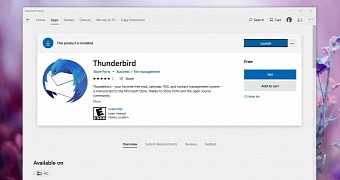
 14 DAY TRIAL //
14 DAY TRIAL //