Mozilla is currently working on a new feature for Firefox browser that would block extensions from running when users launch the Private Browsing mode.
The new setting is already begin developed and it could be added in a future update for the current version of Firefox, though the company could very well release it in the next major update for the browser.
Basically, once this option becomes available, Firefox will no longer allow extensions to load during private browsing. This means that third-party add-ons wouldn’t be able to access your browsing data unless you specifically allow them to.
Similar behavior is already available in the other browsers. For example, Microsoft Edge, the default browser in Windows 10, already disables extensions when entering the incognito mode, and so does Google Chrome, allowing you to manually choose which add-ons to run.
Users allowed to opt in
This is the idea that Mozilla’s future update is based on, technically making it possible for users to select the extensions they can use in the private mode.
The add-on center will feature a new button to “enable” functionality in private mode, with a short tag then displayed next to each extension that is “allowed in private windows.”
Needless to say, providing users with full control over these options is the right way to go, as some extensions really come in handy regardless of the browsing mode that is currently used. For example, while a tracking extension should be blocked in private mode, a tab managing add-on can still be used, so it’s critical for users to be able to choose what extensions they want to allow.
There’s still no ETA as to when this new feature would become available for users, but I’m guessing it will happen rather sooner than later given that a new Firefox version is already up for grabs.
Via TechDows
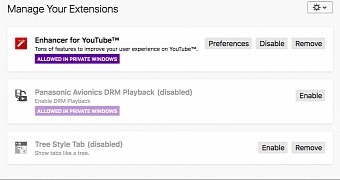
 14 DAY TRIAL //
14 DAY TRIAL //