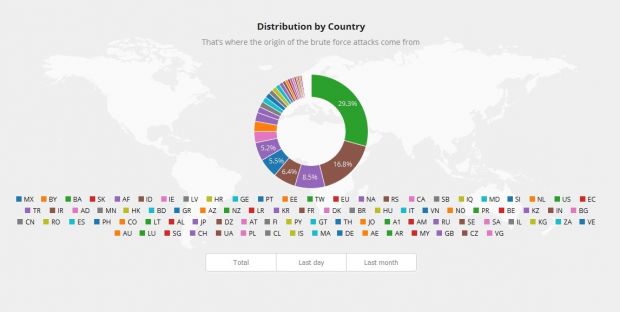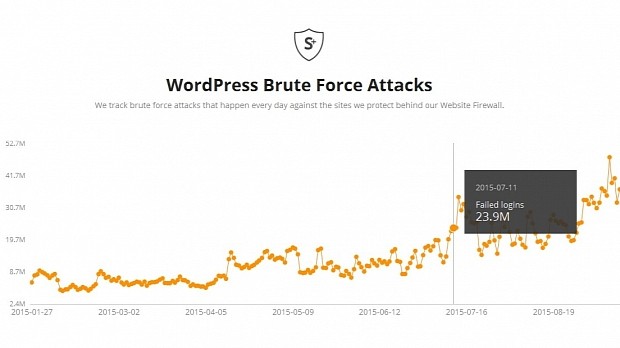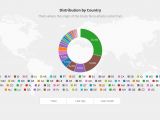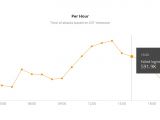Sucuri has just launched a Web portal where webmasters can get an overview of recent brute force attack campaigns on WordPress-powered sites.
Sucuri, a California-based US company that's specialized in detecting unauthorized entries on websites or cloud services, is generally used by webmasters as a first step of defense when it comes to protecting their services against malware, spam, and other security-related issues.
Since WordPress is by far the world's most used CMS, the company started offering a WordPress plugin a few years back, one that can track malicious activities on WordPress sites before and even after they occur.
Using data from this plugin, Sucuri's staff has put together a publicly-accessible portal where everyone can go and check the worldwide status of brute force attacks on WordPress sites.
This dashboard not only shows attacks for the past few days but also goes on to detail the most common countries these attacks are originating from, along with ISP-related information.
Use the WordPress Brute Force Attacks dashboard to identify hacking campaigns
By checking to see if there's a spike in brute-force attacks activity, webmasters can detect ongoing hacking campaigns, and be wary of their own sites, either by keeping an eye on the logs, or by boosting up security with a few plugins specially created to help webmasters protect against such types of attacks.
Additionally, by checking the IPs for the failed login attempts, webmasters can get country and ISP-related information, which they then can correlate with recent data the Sucuri dashboard provides and see if these are isolated campaigns against your own site only, or if you're the target of a large-scale assault on WP sites.
PS: To this day, we haven't seen a better way to protect against brute force attacks on WordPress sites than changing the default location of the login form. There are a few plugins you can use to do so. They are WP Admin Block, HC Custom WP-Admin URL, Protect Your Admin, Custom Login URL, and WPS Hide Login.

 14 DAY TRIAL //
14 DAY TRIAL //