Microsoft has announced a new feature for Word on the Web, allowing users to convert a typical document into a presentation with just a few clicks.
Before anything, however, worth knowing is that this feature isn’t available for all, as it required a Microsoft 365 subscription.
Using it only comes down to a few clicks, as Microsoft has made the process as straightforward as possible.
For example, just open the document that you want to turn into a presentation in Word for the web, and then in the File menu, click on Export and you should see a new option called Export to PowerPoint presentation.
IE and Safari not supported
The feature will then ask you to choose a theme for the presentation, and before the file is saved, you are provided with a quick preview. The presentation is eventually saved in the OneDrive root folder for the account used to open Word for the web.
“This feature uses artificial intelligence (AI) capabilities to save you time and provide you with slide suggestions powered by Designer in PowerPoint. The slides are derived from your section headers in the document, so make sure to organize your Word document accordingly for optimal suggestions. Based on key words in your document, Designer in PowerPoint will suggest imagery, icons, videos, themes and fonts to arrange your content. You can always change the suggested content if needed,” Microsoft explains.
At this point, the feature is only available for users in English, but most likely, Microsoft will expand it to more languages in the coming months. On the other hand, it also comes with a series of other limitations, including for the content you can use to create a presentation. Only text is allowed for now, so media isn’t yet supported.
As for browsers, you can use pretty much any app except for Internet Explorer and Safari.
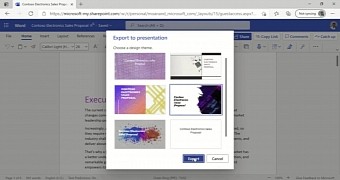
 14 DAY TRIAL //
14 DAY TRIAL //