Microsoft Edge for Android has just received a new update that provides users with access to a bunch of features previously available to beta users exclusively.
With the update to version 42.0.0.2801, Microsoft Edge for Android receives improved favorites management, with Microsoft explaining in the official release notes:
“With this version you can create new Favorites folders and rearrange them, hold down the buttons on the bottom bar to view the quick actions and quickly swipe left or right to move from one page to another in the tab history.”
Additionally, this new version comes with Visual Search, a feature that was announced earlier this year and which makes it possible for Edge users to take a picture of a landmark or object and then search online for more information.
As it happens in every release, there are also additional bug fixes and improvement, so you are recommended to update Microsoft Edge as soon as possible.
Microsoft Edge on Android
Originally released as a Windows 10-exclusive, Microsoft Edge browser has evolved to become available cross-platform, so users on Android and iOS can also install the app.
As part of Microsoft’s efforts to make Edge available everywhere, the company is implementing features that help bring Windows 10 and mobile devices closer, as it’s the case of Timeline.
Launched on Windows 10, Windows Timeline is a feature that creates snapshots of apps, documents, and tab browsers on a PC and then allows users to restore the activity within the next 30 days. With Timeline integration, Android devices can also sync their tabs in Microsoft Edge with those on PCs, so you can continue from where you left off on another device.
You can download Microsoft Edge APK for Android from Softpedia using this link, and you can also try out the latest beta to see what’s new in the browser.
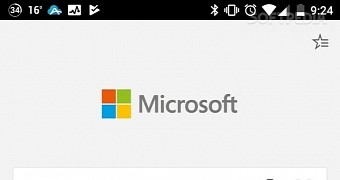
 14 DAY TRIAL //
14 DAY TRIAL //