Microsoft has announced that TLS 1.0 and 1.1 would be disabled by default in Internet Explorer and EdgeHTML next month, after the company previously delayed the target date due to the pandemic.
The company revealed in October 2018 that it wanted to disable old-school TLS in its own browsers in the first half of 2020, but the debut of the pandemic eventually led to a delay in order to allow the organizations to prepare for the transition to newer TLS.
Worth knowing, however, is that TLS 1.0 and 1.1 support wouldn’t be dropped but only disabled by default, so if your organization still uses these versions, IT admins can easily enable it back with a dedicated Group Policy.
“We are updating the timeframe for disabling TLS 1.0 and TLS 1.1 by default for Internet Explorer and EdgeHTML, the rendering engine for the WebView control. TLS 1.0 and TLS 1.1 will be disabled by default for both starting September 13, 2022. Organizations that wish to disable TLS 1.0 and TLS 1.1 before that date may do so using Group Policy. The Microsoft Edge Legacy desktop application is no longer in scope for this timeframe, as it reached end of support on March 9, 2021,” Microsoft explains.
TLS 1.0 and 1.1 disabled in Microsoft Edge
If you’re running the latest version of Microsoft Edge, these old versions of TLS are already disabled.
“For Microsoft Edge (based on Chromium), TLS 1.0 and TLS 1.1 were disabled by default starting in Microsoft Edge, version 84. The SSLVersionMin policy that permitted the enablement of legacy protocol versions was removed starting in Microsoft Edge, version 91,” the company explained.
If you’re a home user and want to enable TLS 1.0 and 1.1 support in Internet Explorer, just go to Tools > Internet Options > Advanced in the browser (keep in mind, however, that IE has already been retired).
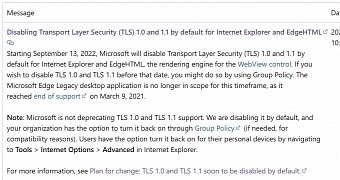
 14 DAY TRIAL //
14 DAY TRIAL //