Microsoft has silently resolved an issue causing Windows Defender to skip files during scans performed on Windows 10.
According to a report from BornCity, the bug was addressed by an update published on March 24. I can confirm that after installing the latest updates for Windows Defender, quick and full scans work as expected, with no issues experienced whatsoever.
The update that you need to install to resolve the problem is KB4052623, which is described as an Update for Windows Defender AntiMalware Platform. It’s aimed at Windows 10, Windows Server 2016, and Windows Server 2019.
Oddly enough, the official KB page (linked above) claims the latest revision to KB4052623 shipped on March 5. On the other hand, the Microsoft Update Catalog reveals that a new version was published on March 24 – this one, however, isn’t labeled as an update for the antimalware engine, but as “definition updates.”
However, Microsoft does confirm that after installing this March 24 update, the Windows Defender engine version is 4.18.2003.8.
Update Windows Defender
According to previous reports, the issue is caused due to Windows Defender no longer scanning network files, and Microsoft explains on the KB page that it’s aware of a problem causing high network traffic, albeit it’s not yet clear if the two problems are directly related and could cause the skipped items error.
“Enterprises that use Network Protection in either Audit or Block mode may experience greater than expected network traffic departing their networks to Microsoft Defender SmartScreen-associated domains. This affects customers who are running version 4.18.2001.10. We are working on a service update to address this issue. In the interim, you can work around this issue by temporarily disabling Network Protection,” Microsoft says.
You can update the Windows Defender engine from Windows Security > Virus & threat protection > Virus & threat protection updates > Check for updates. No system reboot is required after the latest version is installed.
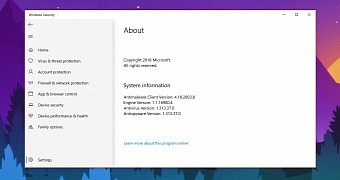
 14 DAY TRIAL //
14 DAY TRIAL //