A bug that made the rounds earlier this month hit a number of Windows 10 version 1903 systems, causing the screenshots captured on these devices to have an unusual orange tint.
Many believed that a recent cumulative update released by Microsoft for Windows 10 was the one to blame, but in a support document, the software giant explains that the culprit is actually software released by Lenovo.
In other words, the bug is only encountered on Lenovo devices and Windows has nothing to do with it, so you must update the apps that the PC manufacturer shipped in order to correct this unexpected behavior.
“When creating screenshots or using similar tools (such as Snipping Tool or Snip & Sketch), the resulting images may have an unnatural orange tint. This issue is caused by the Eye Care mode feature of Lenovo Vantage. This issue started on or around September 5, 2019,” Microsoft says.
No word regarding a full fix
Lenovo confirms in a technical advisory that the bug is indeed caused by the Eye Care mode feature of Lenovo Vantage.
The workaround doesn’t include updating to a newer version of the software, but comes down to disabling the Eye Care mode entirely, as explained by the PC maker.
“Disable Eye Care mode and reset the color temperature in Lenovo Vantage. Currently, there are two different versions of Lenovo Vantage; the solution is slightly different depending on the version of Lenovo Vantage that is installed on your PC,” Lenovo explains.
Lenovo hasn’t said anything about a potential patch that would help address this problem and keep the Eye Care mode activated, so it remains to be seen if any fix in this regard is in the works. Meanwhile, you can head over to the Lenovo page linked above for full instructions to resolve the problem.
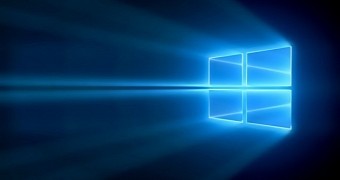
 14 DAY TRIAL //
14 DAY TRIAL //