Microsoft has started testing a new feature in the Android version of its browser, enabling automatic translation when users load a website in a different language than the one configured on the device.
Technically, with this update Microsoft Edge for Android comes in line with other mobile browsers like Google Chrome, which automatically check the website language and compares it with the default one in order to offer instant translations.
With update to beta version 42.0.0.2222, Microsoft Edge gets the same capabilities as well. The translation feature is enabled by default and can be disabled from the settings menu in the browser.
The same new version also includes fixes for Bing.com users who previously did not receive rewards for using the search engine as part of the Microsoft Rewards program, as well as a bunch of other performance improvements to make the app more responsive and faster.
Windows 10 Timeline integration
Microsoft has also prepared a bunch of goodies for Microsoft Edge users with work or school accounts, and starting with this version, they can securely access intranet sites from home and see mobile browser activity in Windows 10 Timeline on the desktop.
While all these improvements are currently part of the beta build, this is necessary for Microsoft to test out how everything works before making them broadly available to users. If no major bug is discovered, the public release should happen shortly.
Microsoft Edge is evolving at a really fast pace on mobile, despite Microsoft originally releasing it as an exclusive app for Windows 10 and Windows 10 Mobile. The browser is getting new features regularly on Android and iOS, and beta builds give Microsoft the opportunity to get help from the community in order to make sure that new features work correctly.
You can download the latest Microsoft Edge for Android APK from Softpedia using this link.
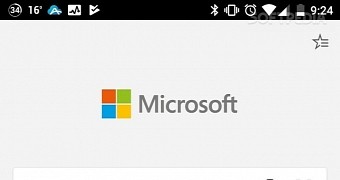
 14 DAY TRIAL //
14 DAY TRIAL //