Microsoft announced Windows 10 version 1909, or November 2019 Update, earlier this month, but the automatic rollout hasn’t yet started and users can only download the new feature update on compatible devices with a manual check for updates on Windows Update.
Today, however, Microsoft is providing users with one more option in addition to the three ways to download Windows 10 version 1909 that we’ve already described in detail here.
The Windows Update Assistant now serves the November update as well, so devices still running Windows 10 version 1903, or May 2019 Update, can use this tool to easily install the new release.
Manual check for updates
Needless to say, the Update Assistant still performs a series of checks on your device, so should any compatibility problems be discovered, the new feature update might not be offered. This means you may still have to turn to other methods of installing the November update, albeit bypassing the safeguard holds isn’t recommended given the bugs you could experience.
Using the Update Assistant is easy as pie, as the whole thing was developed as a wizard, meaning that you only need to follow a few steps to complete the upgrade process. Of course, it could take a while until the device is update given the size of the update.
If your device is unlikely to experience any issues with the November update, then the most straightforward way to download the new feature update is the manual check in Windows Update. Microsoft has released the update for seekers, which allows users who perform a manual check for updates on their devices should be offered Windows 10 version 1909 if no risk of hardware or software compatibility issues is determined.
The rollout to devices across the world will continue in the coming weeks according to Microsoft’s gradual release approach.
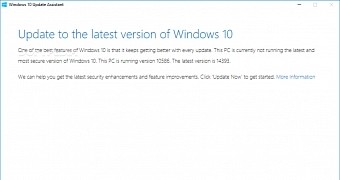
 14 DAY TRIAL //
14 DAY TRIAL //